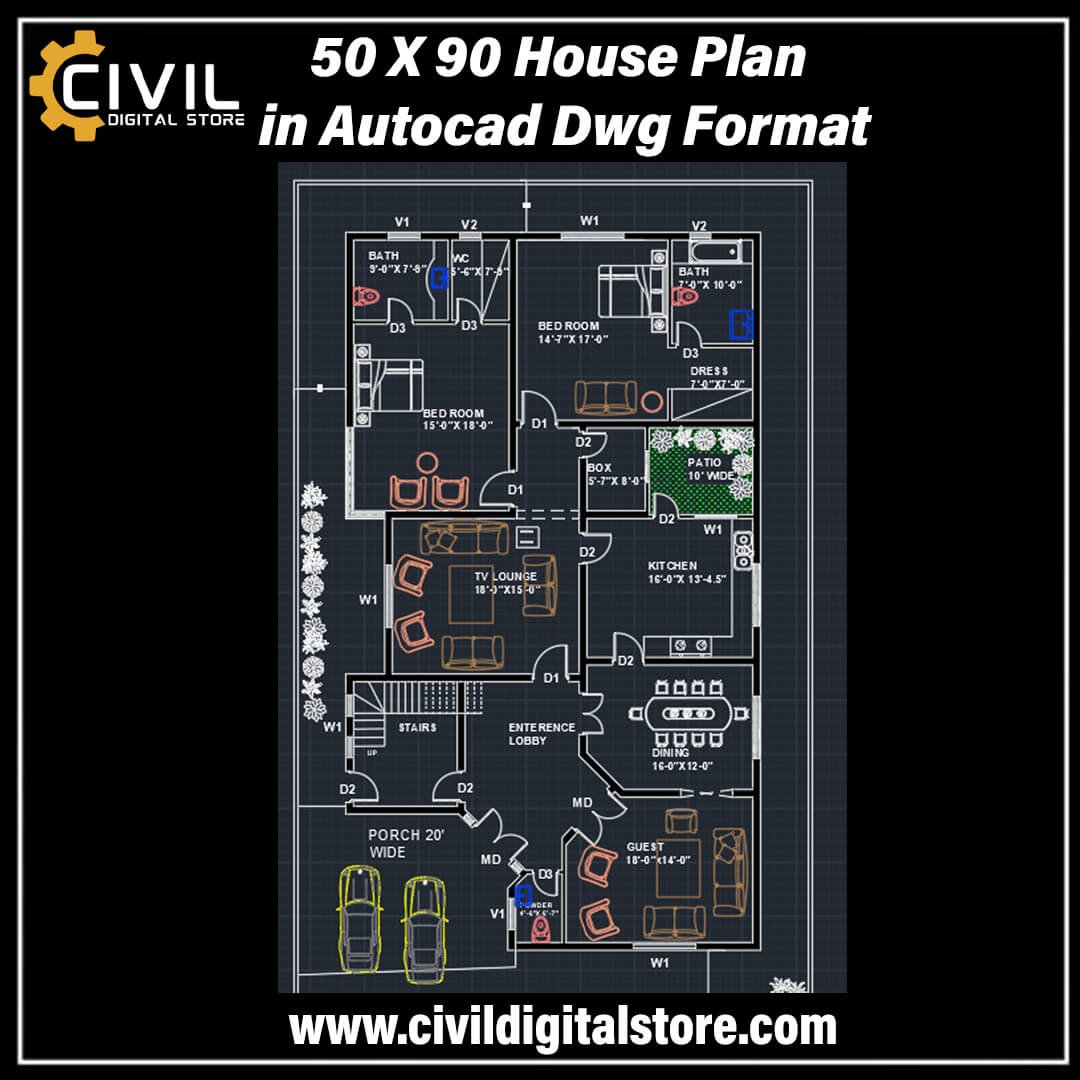50 X 90 House Plan in AutoCAD Dwg Format
Introduction to 50 x 90 House Plans
House Plan in AutoCAD Dwg Format 50 x 90 house plan is a comprehensive architectural blueprint designed for a plot measuring 50 feet in width and 90 feet in length. This configuration provides ample space for designing a comfortable and functional living environment. Such dimensions are particularly suitable for a variety of home styles, from single-story bungalows to multi-story residences, allowing for a diverse range of architectural expressions.
Typically, a 50 x 90 house plan includes essential layout configurations tailored to maximize space utilization. Common features might include spacious living rooms, multiple bedrooms, and well-appointed kitchens. The layout can also accommodate additional elements such as home offices, entertainment areas, and outdoor spaces like gardens or patios. The flexibility of the 50 x 90 dimensions allows architects to design homes that cater to various family sizes and lifestyle needs.
One of the primary benefits of having a clear and detailed 50 x 90 house plan before commencing construction is the ability to foresee potential design challenges and address them proactively. A well-drafted AutoCAD DWG house plan ensures that every aspect of the home is meticulously planned, from room dimensions and structural elements to electrical and plumbing systems. This level of detail not only facilitates a smoother construction process but also helps in obtaining necessary approvals from local authorities.
Moreover, a detailed house plan serves as a valuable communication tool between homeowners, architects, and builders. It provides a visual representation of the project’s scope and helps align expectations, ensuring that the final outcome aligns with the initial vision. Ultimately, investing time and effort into developing a comprehensive 50 x 90 house plan can lead to a more efficient construction process, reduced costs, and a home that perfectly meets the needs and preferences of its occupants.
Importance of Using AutoCAD for House Plans
AutoCAD has established itself as a premier tool for architects and designers, particularly when it comes to creating comprehensive house plans. One of the most significant advantages of using AutoCAD software is its ability to provide precise measurements. This feature ensures that every detail of the house plan is meticulously accurate, thus eliminating potential errors that could arise during the construction phase. Accurate measurements are crucial for the integrity and safety of the final structure, making AutoCAD an indispensable resource for professionals.
Another notable benefit of AutoCAD is its capacity for easy modifications. House plans often require adjustments due to client preferences, regulatory changes, or unforeseen site conditions. AutoCAD’s intuitive interface allows designers to make these changes swiftly and efficiently. The software’s layer management and object-oriented features enable users to focus on specific elements without disturbing the overall design, streamlining the modification process.
Detailed visualizations are also a hallmark of AutoCAD. The software supports 2D and 3D representations, providing a comprehensive view of the house plan. This capability not only aids in the design process but also enhances client presentations, offering a clear and realistic preview of the final project. The ability to simulate different materials, lighting conditions, and landscaping elements can significantly improve the decision-making process for both designers and clients.
When compared to other design software, AutoCAD stands out for its versatility and reliability. While software like SketchUp and Revit offer unique features, AutoCAD’s extensive toolset and industry-standard status make it a preferred choice. Its compatibility with various file formats and seamless integration with other Autodesk products further enhances its utility. For architects and designers looking to create detailed and accurate house plans, AutoCAD remains a top choice, combining precision, flexibility, and robust visualization capabilities.
Key Features of a 50 x 90 House Plan
Designing a 50 x 90 house plan involves meticulous consideration of various elements to ensure optimal space utilization and functionality. The layout should be thoughtfully planned to accommodate the needs of the residents while incorporating essential features that enhance the overall living experience.
Room Distribution: The house plan should ideally include a well-balanced distribution of rooms. A typical layout might feature a spacious living room, a dining area, a kitchen, and multiple bedrooms. Depending on the family size, the plan could include three to five bedrooms, ensuring that each room is adequately sized for comfort. Additionally, the placement of bathrooms should be convenient, often with at least one bathroom per level and an extra guest bathroom.
Space Utilization: Efficient space utilization is paramount in a 50 x 90 house plan. Open floor concepts are popular as they create a sense of spaciousness and allow for flexible furniture arrangements. The kitchen often serves as a focal point, equipped with modern amenities and ample storage. Incorporating built-in cabinets and multi-functional furniture can further optimize space.
Outdoor Areas: Outdoor spaces significantly enhance the livability of a house. A 50 x 90 house plan should include areas such as a front porch, back patio, or even a balcony. These spaces provide opportunities for outdoor dining, relaxation, and gardening, contributing to the overall appeal of the home.
Special Features: Including special features can add significant value and uniqueness to the house plan. A basement can serve various purposes, from additional storage to a recreational area. Multi-level structures can offer more living space without expanding the footprint. Other features like a home office, a gym, or a media room can cater to specific lifestyle needs.
Incorporating these key features into a 50 x 90 house plan ensures that the design is not only functional but also tailored to enhance the quality of life for its residents. Each element, from room distribution to special features, plays a crucial role in creating a cohesive and comfortable living environment.
“`html
Step-by-Step Guide to Creating a 50 x 90 House Plan in AutoCAD
Creating a 50 x 90 house plan in AutoCAD can be a meticulous process, but breaking it down step-by-step simplifies the task considerably. Follow these instructions to ensure accuracy and precision in your project.
Step 1: Setting Up the Project
Open AutoCAD and create a new project. Go to the “File” menu and select “New.” Choose the template that best suits your requirements, commonly “acad.dwt” for architectural plans. Set the units to feet and inches, which is essential for a 50 x 90 house plan. Use the “Units” command to set the drawing parameters.
Step 2: Drawing the Basic Layout
Begin by drawing the exterior walls. Use the “Rectangle” tool to draw a 50 x 90 rectangle, representing the outer boundary of your house. Zoom in to ensure precise placement. Use the “Offset” command to create wall thickness, typically 6 inches for exterior walls. Divide the space by drawing interior walls using the “Line” tool, adhering to your desired floor plan.
Step 3: Adding Doors and Windows
Insert doors and windows by using the “Block” or “Dynamic Block” feature. AutoCAD’s library has standard door and window blocks, which can be customized to fit your design. Position doors at appropriate locations, ensuring they do not interfere with the layout. Use the “Trim” tool to clean up overlapping lines.
Step 4: Including Furniture and Fixtures
To furnish your house plan, use pre-designed furniture blocks available in the AutoCAD library. Furniture placement should reflect a practical and aesthetic arrangement. Use the “Move” and “Rotate” tools to position furniture accurately. Adding fixtures such as kitchen appliances and bathroom fittings is crucial for a comprehensive plan.
Tips for Beginners
For beginners, it is advisable to frequently use the “Zoom” and “Pan” tools to navigate your drawing efficiently. Save your work regularly to avoid data loss. Utilize layers for different elements like walls, doors, and furniture to maintain an organized and manageable project.
By following these steps, you can create a detailed and accurate 50 x 90 house plan in AutoCAD. This methodical approach ensures that every element is precisely placed, resulting in a professional-quality architectural drawing.
“`html
Common Mistakes to Avoid When Designing in AutoCAD
Designing a 50 x 90 house plan in AutoCAD DWG format requires precision and attention to detail. However, even experienced designers can fall prey to certain common mistakes that can compromise the quality of the final output. Understanding these pitfalls and knowing how to avoid them is crucial for a smooth design process.
One of the most frequent errors is incorrect scaling. Inaccurate scaling can lead to significant discrepancies between the design and the actual construction, resulting in costly modifications. Ensuring that your units are consistently set and double-checking dimensions can prevent scaling issues. Utilize AutoCAD’s scaling tools effectively to match the dimensions of your 50 x 90 house plan accurately.
Another critical aspect often overlooked is adherence to building codes and regulations. Ignoring local building codes can result in non-compliance, leading to delays and additional expenses. Familiarize yourself with the relevant regulations in your area before starting your design. AutoCAD allows for the integration of code compliance checks, which can be a valuable asset in this regard.
Overcomplicating the design is another common mistake. While it may seem beneficial to include every intricate detail, this can lead to a cluttered and less functional layout. Strive for simplicity and clarity in your 50 x 90 house plan. Use layers and blocks in AutoCAD to organize your design elements efficiently, ensuring that the essential features stand out without unnecessary complexity.
Practical advice for avoiding these mistakes includes regular review sessions and iterative design testing. Periodically review your AutoCAD drawings to identify and correct errors early. Leverage AutoCAD’s built-in tools for error checking and validation to streamline your design process. By being mindful of these common pitfalls, you can enhance the accuracy and efficiency of your house plans in AutoCAD DWG format.
Case Studies: Successful 50 x 90 House Plans
Over the years, numerous architects and designers have successfully utilized AutoCAD DWG format to create efficient and aesthetically pleasing 50 x 90 house plans. These case studies shed light on some of the standout projects, highlighting the design challenges encountered and the innovative solutions devised to overcome them.
Case Study 1: Modern Minimalist Residence
One notable project is a modern minimalist residence designed for a young couple. The primary challenge was to maximize the use of space while maintaining an open, airy feel. By leveraging AutoCAD’s precise drafting capabilities, the architect managed to create a seamless flow between indoor and outdoor spaces. The final design featured large windows, a spacious living area, and a minimalist landscape, all meticulously planned in the DWG format.
Case Study 2: Multi-Generational Family Home
Another successful example is a multi-generational family home. This project required careful consideration of privacy and communal spaces. The design challenge was to create a layout that catered to different age groups while fostering family cohesion. AutoCAD allowed for detailed customization of each room, resulting in a balanced design that included private suites for grandparents, a play area for children, and a communal kitchen and living room. The DWG format facilitated precise adjustments, ensuring each family member’s needs were met.
Case Study 3: Eco-Friendly Urban Dwelling
An eco-friendly urban dwelling highlights the adaptability of the 50 x 90 house plan in AutoCAD. The primary focus was on sustainability and energy efficiency. The design incorporated solar panels, rainwater harvesting systems, and green roofs. The challenge was to integrate these features without compromising on aesthetics. AutoCAD’s advanced tools enabled the seamless incorporation of these elements into the DWG format, resulting in a harmonious blend of eco-friendliness and modern design.
These case studies exemplify the versatility and effectiveness of utilizing AutoCAD DWG format in designing 50 x 90 house plans. Each project demonstrates how specific design challenges can be met with creativity and precision, leading to successful, functional, and beautiful homes.
Tips for Optimizing Your AutoCAD Workflow
Efficiency and accuracy are key when working on house plans in AutoCAD. By optimizing your workflow, you can significantly reduce the time and effort required to complete your designs. Here are some practical tips to help you make the most out of AutoCAD while working on a 50 x 90 house plan.
Firstly, make extensive use of layers. Layers help you organize different elements of your design, such as walls, electrical systems, and plumbing. By assigning each element to its own layer, you can easily isolate and edit specific parts of your plan without affecting others. This not only improves your workflow but also enhances the clarity and manageability of complex designs.
Secondly, blocks are your best friend in AutoCAD. Blocks allow you to create reusable objects, such as furniture, windows, and doors, which can be inserted into your house plan multiple times. By defining these components as blocks, you can quickly place them in your design, ensuring consistency and saving valuable time. Additionally, if you need to make changes to a block, updating the block definition will automatically update all instances in your drawing.
Customizing your workspace is another effective way to optimize your AutoCAD workflow. Adjust toolbars, palettes, and command sets to fit your specific needs. By having your most-used tools and commands readily accessible, you can streamline your design process. AutoCAD allows you to save these custom settings as workspaces, enabling you to switch between different setups tailored for various tasks.
Leveraging AutoCAD’s built-in libraries and plugins can further enhance your efficiency. AutoCAD’s libraries contain a vast collection of pre-designed elements that can be easily integrated into your house plan. Additionally, various plugins are available to extend AutoCAD’s functionality, offering specialized tools for tasks such as rendering, structural analysis, and more. Utilizing these resources can greatly speed up your workflow and improve the accuracy of your designs.
By implementing these tips, you can optimize your AutoCAD workflow, making the process of designing a 50 x 90 house plan more efficient and accurate. Efficient use of layers and blocks, customization of your workspace, and leveraging built-in libraries and plugins are fundamental strategies that can lead to better productivity and enhanced design quality.
Conclusion and Future Trends in House Plan Design
In our comprehensive guide to a 50 x 90 house plan in AutoCAD DWG format, we have explored various essential aspects, from the initial planning stages to the detailed technicalities of using AutoCAD software for house design. The importance of precise measurements, efficient space utilization, and the integration of aesthetic and functional elements in design were highlighted. Additionally, we discussed how AutoCAD’s robust features facilitate the creation of detailed and accurate house plans, making it an invaluable tool for architects and designers.
Looking ahead, the field of house plan design is poised for significant advancements. One emerging trend is the increasing emphasis on sustainable and eco-friendly designs. Homeowners and developers are becoming more aware of the environmental impact of construction and are seeking out designs that incorporate energy-efficient systems, renewable energy sources, and sustainable materials. AutoCAD is evolving to meet these demands by integrating tools that allow designers to simulate energy consumption and optimize building performance.
Another notable trend is the growing use of Building Information Modeling (BIM). BIM enhances the traditional 2D house plans by incorporating 3D modeling and data management, allowing for a more comprehensive visualization and analysis of the project. AutoCAD’s compatibility with BIM software facilitates a smoother transition and collaboration between different stages of the design and construction process.
Furthermore, advancements in virtual and augmented reality are revolutionizing the way house plans are presented and reviewed. These technologies enable clients and stakeholders to take virtual tours of the design, providing a more immersive and interactive experience. AutoCAD is likely to continue integrating these cutting-edge technologies, making it easier for designers to showcase their work and for clients to make informed decisions.
As technology continues to advance, the future of house plan design looks promising. The integration of new tools and methodologies will undoubtedly enhance the precision, efficiency, and creativity of designs. AutoCAD’s ongoing evolution ensures that it remains at the forefront of these developments, empowering designers to create innovative and functional house plans that meet the needs of modern living.
Follow on Facebook click here
More Software on click here