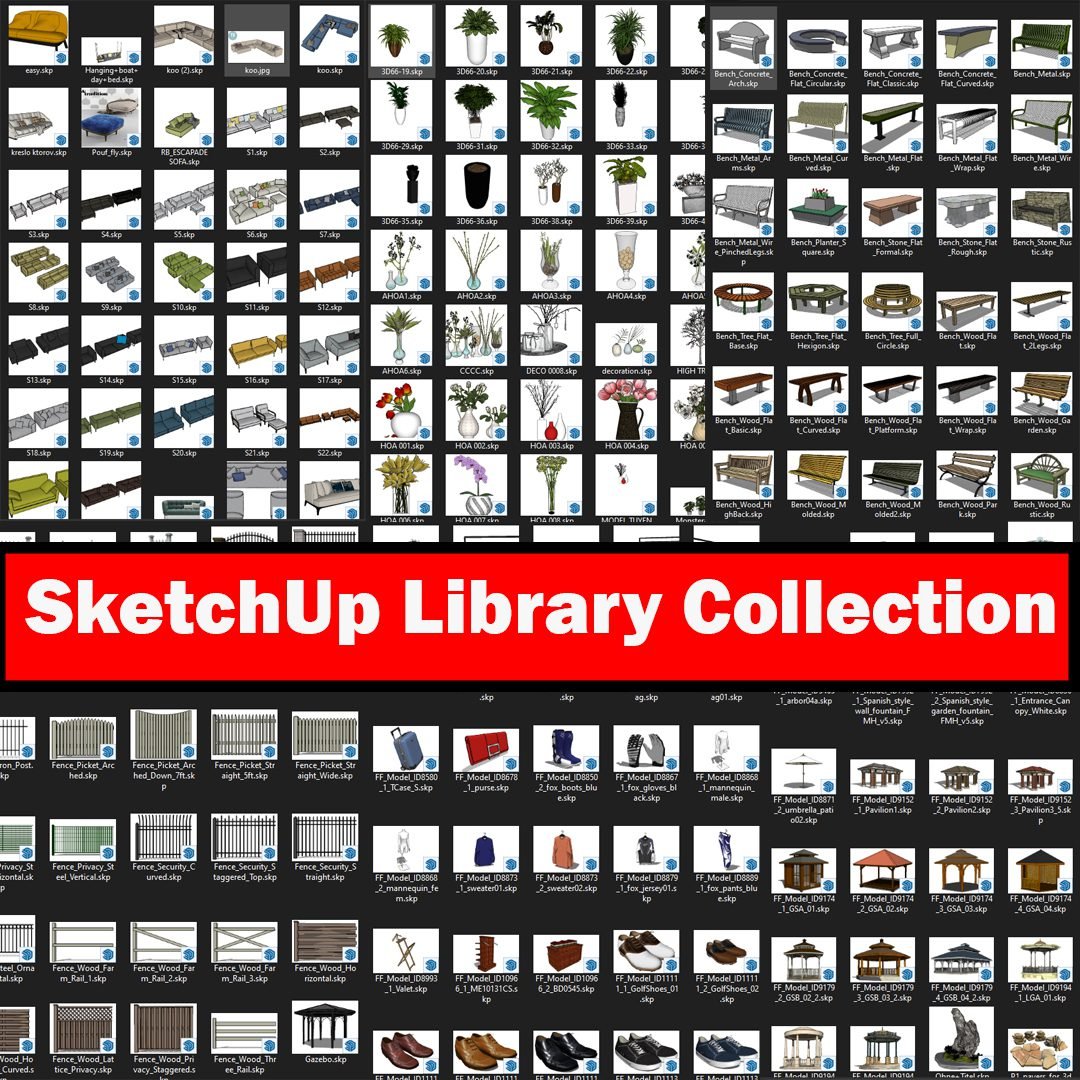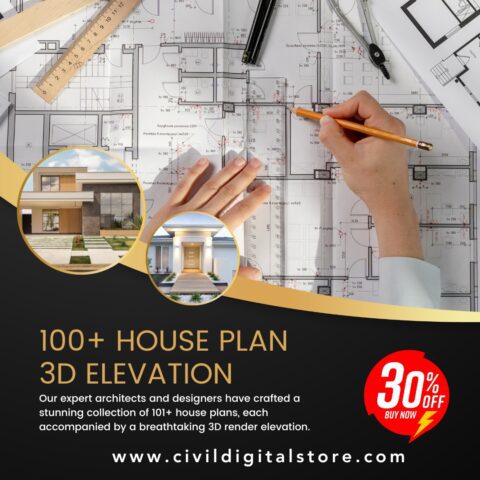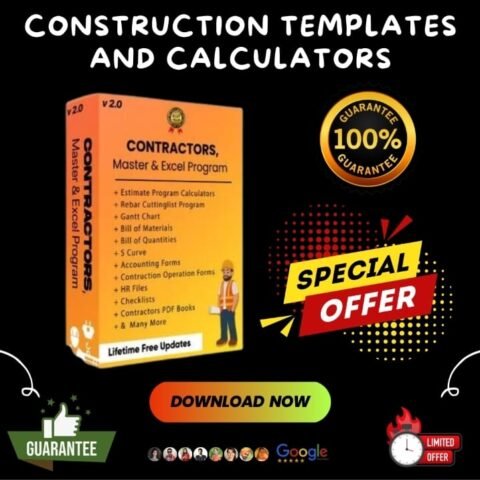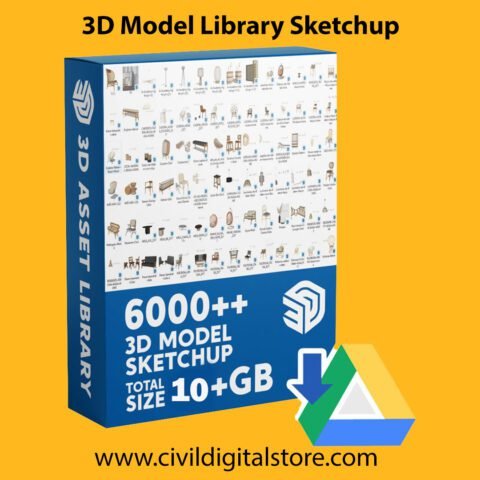3D Model Asset Library Sketchup Component
3D Model Library Sketchup A collection of 6000+ 3d models of Interior & Architecture furniture with a total file capacity of 10+Gb with a choice of 3d models from lowpoly to highpoly which are neatly packaged and arranged in google drive which makes it easy for you to complete your 3d needs. Plus a dozen GB of 3d asset bonuses with the best quality 3D choices.
File Type: SKP
Total Size :10gb
Category: Multimedia
Showcase: 3D Sketchup
Components are essentially supergroups. Like a group, making an object a component provides a protective bubble around the object. A key difference is that you can make a copy of a component, and when you make a change to that component the change will be reflected on all the copies of that component. This makes it much easier when working with a model that has repetitive pieces (like a dining room with 8 chairs).
- Select all the geometry, then right-click and select Make Component.
- In the pop-up window, give the component a name and click Create.
Changing components
- To change all the copies of the component in the model, double-click into one component and make your change. The change will be applied to all the components.
- To change only one copy of a component, select the component. Right-click and select Make Unique. You can make changes to this component that will not be applied to the other copies of the component, while keeping your component a component.
Follow on Facebook click here
More Software on click here