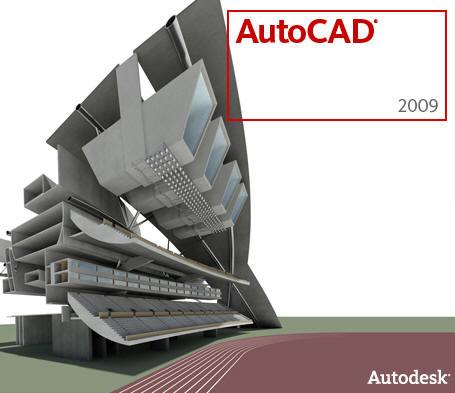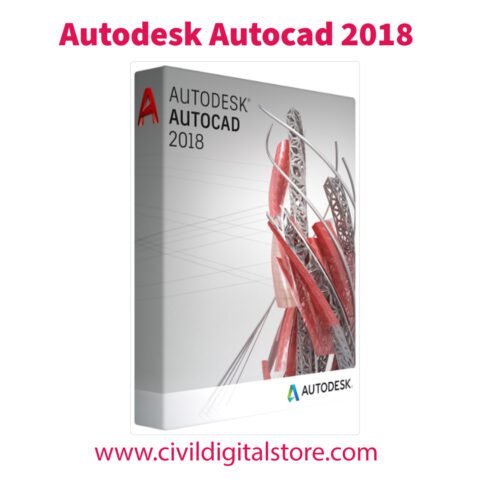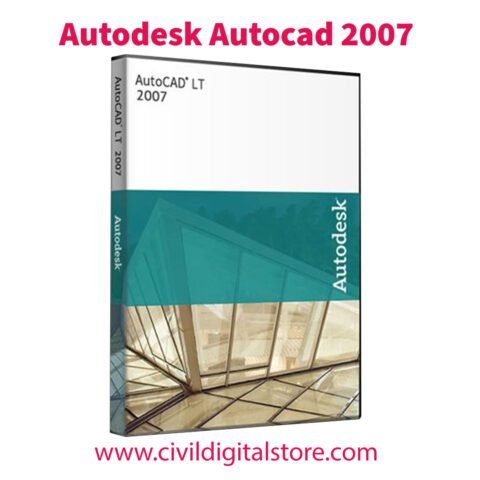Introduction to AutoCAD 2009
AutoCAD 2009, released in March 2008, represents a significant advancement in the realm of design and drafting software. As a cornerstone tool in industries such as architecture, engineering, and construction, it facilitates the creation of precise 2D and 3D drawings. The enhancements featured in this version not only streamline workflows but also improve user experience, making it an essential tool for professionals engaged in design projects.
Among the notable improvements introduced in AutoCAD 2009 are the refined user interface and enhanced object manipulation capabilities. The ribbon menu, which organizes tools and commands in a visually intuitive manner, allows users to access features with increased efficiency. Additionally, the Quick Access Toolbar provides users with the ability to customize and streamline their most frequently used tools, contributing to a more productive working environment.
AutoCAD 2009 also included improvements in visualization, such as enhanced rendering capabilities and improved materials. These features allow designers to produce more realistic representations of their projects, which is crucial for effective communication with clients and stakeholders. Furthermore, improved PDF and DWF support enhances the ability to share and collaborate on designs across various platforms, thereby fostering a more integrated approach to project management.
Regarding system requirements, AutoCAD 2009 necessitates a robust hardware setup to ensure optimal performance, including a minimum of 1GB of RAM, a supported graphics card with DirectX 9 capability, and ample disk space for installation. The software is compatible with Windows XP, Vista, and later versions, allowing a vast range of users to benefit from its capabilities. Overall, AutoCAD 2009 stands out for its ability to cater to the diverse needs of design professionals, making it an important tool in the evolution of the drafting industry.
New Features and Enhancements
AutoCAD 2009 introduced a range of new features and enhancements that significantly improved the user experience and expanded the software’s capabilities. One of the most notable developments is the enhanced 3D modeling tools. Users can now create more complex 3D shapes with greater ease, thanks to new features such as improved mesh modeling. This upgrade enables designers to produce intricate designs more efficiently, making AutoCAD 2009 a powerful tool for architects and engineers.
In addition to advancements in 3D modeling, the editing tools have also seen substantial improvements. The ‘Modify’ tools have been streamlined, allowing users to make adjustments without lengthy processes. This enhancement enables quicker alterations, thereby increasing overall productivity. Features such as the enhanced grip editing and the new ‘Align’ command contribute to a more intuitive editing workflow, allowing users to spend more time on creative aspects rather than on navigating cumbersome tools.
The introduction of the ‘Toolpalettes’ feature is another significant enhancement that users have welcomed. This feature provides a centralized location for frequently used tools and commands, which can be customized according to individual workflows. By grouping similar tools together, AutoCAD 2009 not only reduces the time spent searching for commands but also helps maintain a more organized workspace. This promotes efficiency in design projects, as users can focus on the task at hand without distraction.
Moreover, the user interface has been refined with the addition of new UI elements, including customizable toolbars and improved menus. These changes enhance user accessibility and streamline workflow, accommodating both novice and experienced users. The intuitive layout encourages exploration of features, ultimately fostering creativity and innovation in design projects.
Getting Started: Installation and Setup
To embark on your journey with AutoCAD 2009, you must first navigate the installation process. This begins with ensuring your system meets the necessary prerequisites. AutoCAD 2009 is compatible with Windows XP, Vista, and 7, and requires a minimum of 2 GB of RAM and 5 GB of disk space. Before downloading, confirm that your graphics hardware supports DirectX 9 and that you possess a valid license key for activation.
Once you have verified these requirements, you can download AutoCAD 2009 from the official Autodesk website or from the installation media. For users opting for a download, it is advisable to select a reliable internet connection, as the file size can be substantial. After the download is complete, locate the installation file and double-click to initiate the setup process. Follow the on-screen instructions carefully, choosing the appropriate options as prompted.
During installation, you will be prompted to select an installation type. The recommended option is “Typical,” which installs the most common components. For advanced users, the “Custom” installation allows for more flexibility in selecting specific features. It is vital to allow the installation process to complete without interruption to avoid any potential issues.
After installation, you will need to activate AutoCAD 2009 using your license key to unlock its full functionality. Start the program, and on the initial launch, you should see a prompt for activation. Follow the detailed instructions provided to ensure that your copy of AutoCAD 2009 is validated.
To enhance your initial experience, consider configuring your workspace settings. Personalizing toolbars and panels can vastly improve efficiency. Lastly, while encountering issues during installation is rare, it is prudent to consult the Autodesk support forum or help documentation for troubleshooting advice. This can facilitate a smoother start to your endeavors in AutoCAD 2009.
Essential Tips and Tricks for AutoCAD 2009 Users
Mastering AutoCAD 2009 requires not only familiarity with its features but also the implementation of specific tips and tricks that enhance workflow efficiency. One of the most effective strategies is the use of keyboard shortcuts, which can significantly reduce the time spent on repetitive tasks. For instance, utilizing common shortcuts like “L” for line or “C” for circle speeds up the drawing process remarkably. Users can create their own custom shortcuts as well, allowing for tailored efficiency based on personal preferences and frequently performed actions.
Layer management is another crucial aspect of AutoCAD 2009 that can affect project organization. Implementing best practices, such as consistently naming layers according to their function or visual properties, improves clarity and collaboration among team members. Furthermore, grouping related layers can streamline visibility during complex projects. Use the Layer Properties Manager to set up color, line type, and visibility for optimal control over the elements in your drawing.
Customizing the workspace is equally vital for maximizing productivity. While AutoCAD 2009 offers several preset workspaces, users can modify these or create a new layout that highlights the tools and palettes they utilize most often. Adjusting palettes and icons ensures that users have quick access to their most-used features. Additionally, consider using toolbars for enhanced functionality; specific commands can be added for faster access to frequently used functions.
While navigating AutoCAD 2009, users may encounter common pitfalls, such as not saving progress frequently or neglecting to create backups. To avoid these issues, establish a routine that includes regular saving and version control, which not only prevents data loss but also allows for a smoother project workflow. By implementing these tips and tricks, AutoCAD 2009 users can enhance their proficiency and avoid common challenges, ensuring that they can fully leverage the software’s capabilities in various projects.
Conclusion and Resources for Further Learning
Mastering AutoCAD 2009 is essential for professionals in architecture, engineering, and design. This software is a powerful tool that enhances productivity and precision in drafting and modeling. Throughout this guide, we have explored key features that define AutoCAD 2009, offered practical tips for efficient use, and discussed techniques to streamline your design workflow. From understanding the user interface to employing advanced drawing techniques, it is clear that proficiency in AutoCAD 2009 can significantly impact the quality of work produced by users.
As you reflect on the insights shared, consider that continuous learning is vital in the dynamic fields that require proficiency in software like AutoCAD. With countless updates, features, and functionalities regularly introduced, staying informed and current with these advancements will ensure that you remain competitive in your profession. This guide just scratches the surface, and numerous resources are available for those seeking to deepen their expertise.
To further enhance your learning experience, we encourage you to explore various resources. Online tutorials, such as those offered by Autodesk and independent educational platforms, provide step-by-step guidance on specific tools and techniques. Participating in forums and communities can also facilitate knowledge sharing among users, where you can ask questions and find answers from seasoned professionals. Additionally, training courses available through local educational institutions or online platforms can provide structured learning opportunities tailored to diverse skill levels.
By actively engaging with these resources, you can further refine your skills, gain new insights, and remain abreast of innovative practices in AutoCAD. With commitment and the right tools at your disposal, mastering AutoCAD 2009 will become a valuable asset in your professional toolkit.