AutoCAD Exercises
Learn 2d and 3d Practice Drawings
AutoCAD Exercises Practice is the key to learning any skill.
AutoCAD Exercises – Learn 2D and 3D Practice Drawings
Introduction
Welcome to our AutoCAD Exercises – Learn 2D and 3D Practice Drawings! Whether you are a beginner or an experienced user, this comprehensive guide will help you enhance your AutoCAD skills through a series of practical exercises.
Why Practice Drawings?
Practice makes perfect, and this holds true for AutoCAD as well. By working on various practice drawings, you can improve your understanding of different tools, commands, and techniques in AutoCAD. These exercises will help you gain hands-on experience and build confidence in using the software.
What You Will Learn
In this course, you will learn both 2D and 3D drawing techniques. The exercises are designed to cover a wide range of topics, including:
- Basic shapes and objects
- Architectural drawings
- Mechanical drawings
- Electrical drawings
- Isometric drawings
- And much more!
How It Works
Each exercise is accompanied by step-by-step instructions and screenshots, making it easy for you to follow along. You will start with simple exercises and gradually progress to more complex ones. The exercises are designed to be completed in a logical order, allowing you to build upon your knowledge and skills as you go.
Throughout the exercises, you will learn how to use various AutoCAD tools and commands, such as:
- Line, circle, and arc
- Trim and extend
- Offset and mirror
- Array and hatch
- 3D modeling tools
- And many more!
Who Can Benefit
AutoCAD Exercises – Learn 2D and 3D Practice Drawings is suitable for anyone who wants to improve their AutoCAD skills. Whether you are a student, a professional, or an enthusiast, this course will provide you with the knowledge and practice you need to excel in AutoCAD.
Benefits of AutoCAD Exercises
By completing these exercises, you will:
- Gain practical experience in using AutoCAD
- Develop a solid foundation in 2D and 3D drawing techniques
- Improve your efficiency and productivity in AutoCAD
- Enhance your problem-solving skills
- Expand your portfolio with a variety of drawings
- Boost your confidence in using AutoCAD
Conclusion
AutoCAD Exercises – Learn 2D and 3D Practice Drawings is the perfect resource for anyone looking to enhance their AutoCAD skills. Through a series of practical exercises, you will learn various drawing techniques and gain hands-on experience in using AutoCAD. Start your journey today and take your AutoCAD skills to the next level!
Any student learning new CAD software like AutoCAD, Fusion 360, Solidworks or more needs hands-on exercises to practice the skills and that’s where this book fills the gap.
This second edition of the book contains revised drawings with corrected dimensions and several new 2D and 3D drawings.
All the drawings now contain proper construction geometries, accurate dimensions up to the required number of decimal places and placeholders wherever necessary.
3D drawings in this book are made in the third angle of projection and the symbol of the third angle as shown here is added to every 3D drawing to avoid confusion.
Follow on Facebook click here
More Software on click here

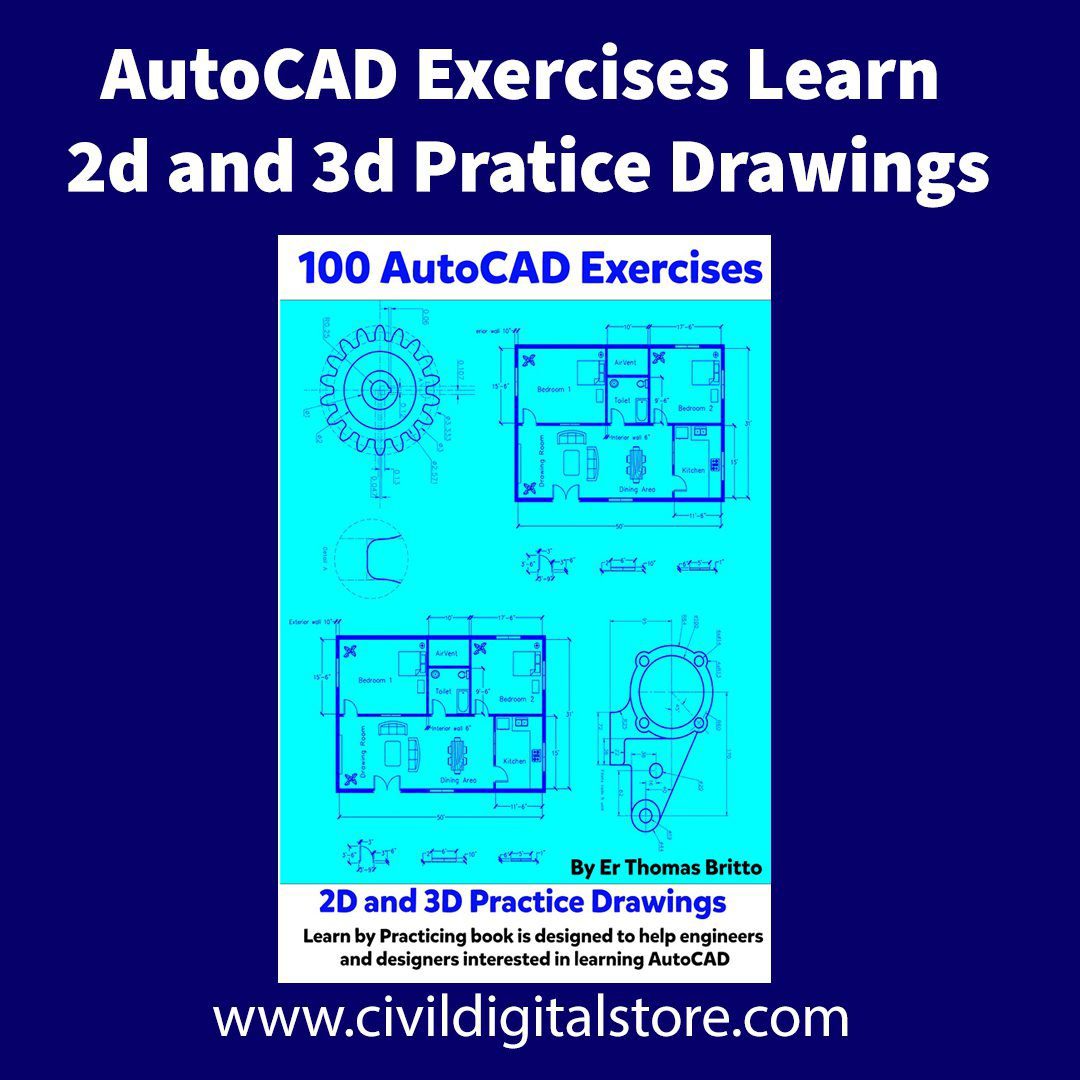
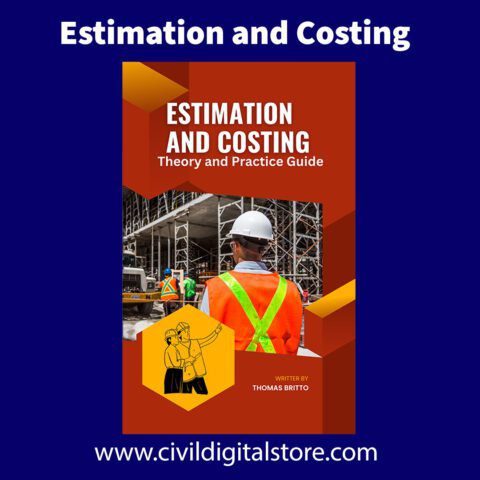
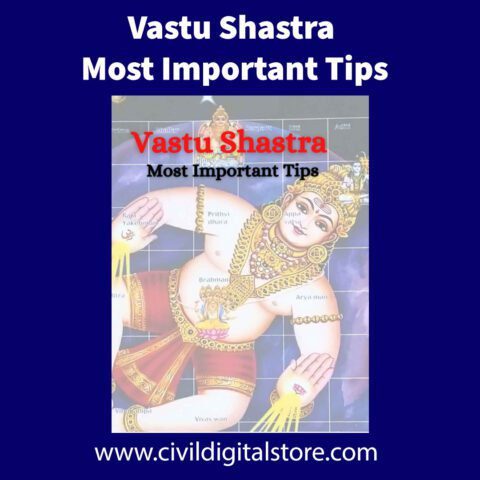
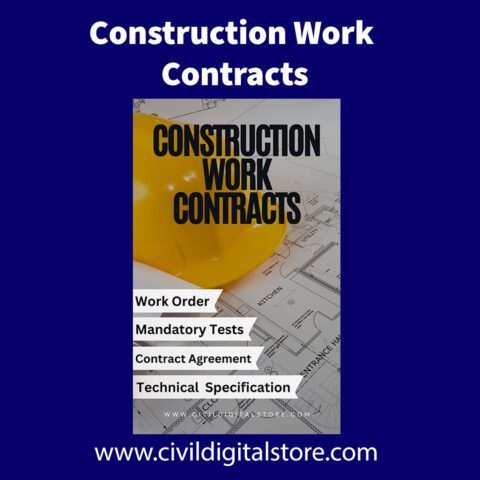
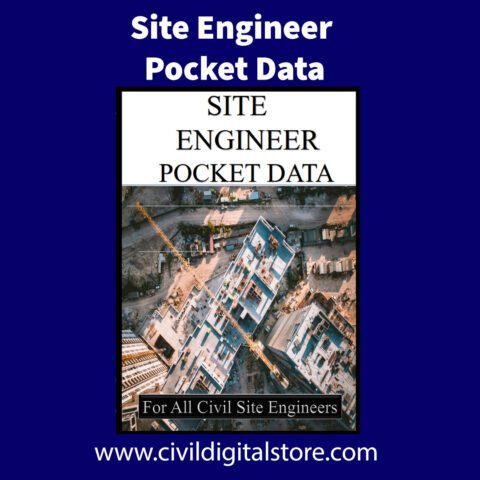

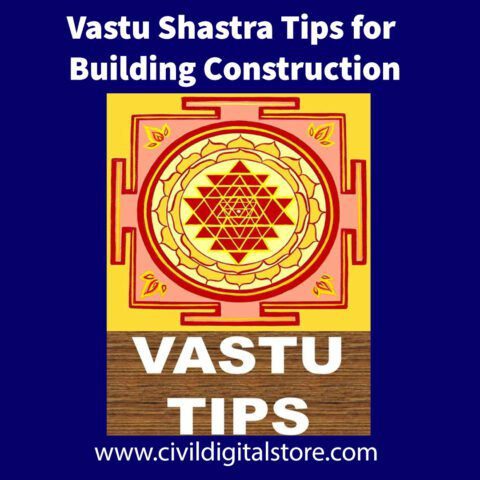
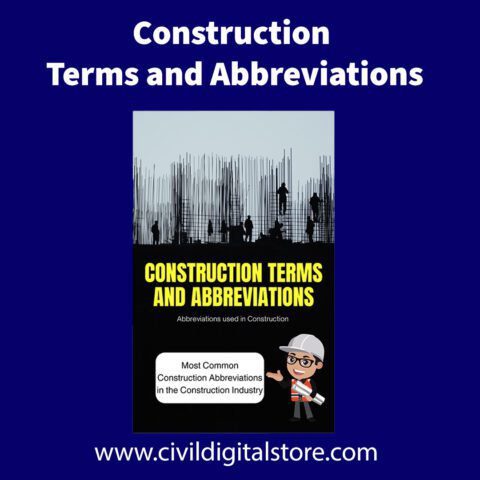
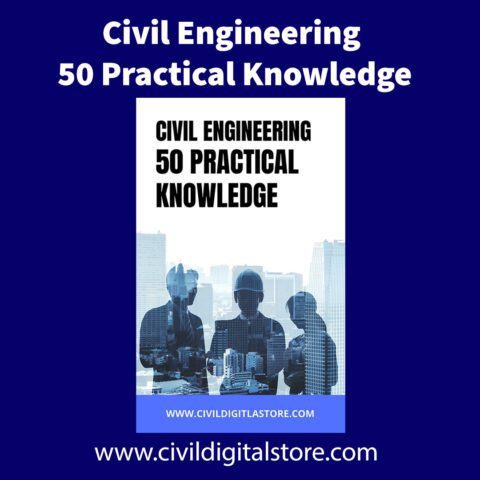
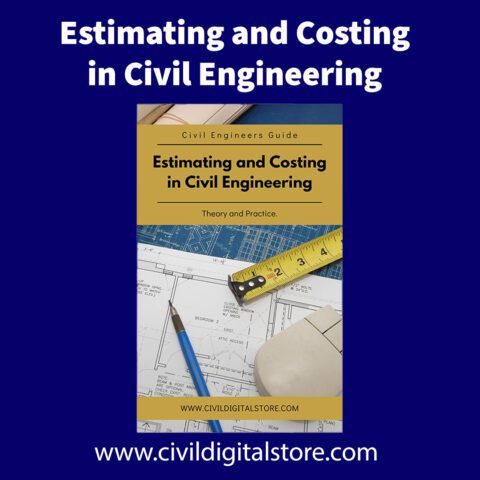
There are no reviews yet.