AutoCAD LT 2025
Items included
– AutoCAD – DWG History
– AutoCAD LT
– AutoCAD LT for Mac
– AutoCAD Web
– AutoCAD Web – mobile app
– Desktop Connector
– Docs Extension for AutoCAD
-Drive
-Thracian
What is AutoCAD LT?
Create 2D designs with maximum precision and the best documentation features. Architects, engineers, and construction professionals use AutoCAD LT® to:
-
Create designs, drawings, and documents with precise 2D geometries
-
Access a complete set of editing, designing, and annotation tools
- Complete projects faster with an intuitive, customizable interface
Why AutoCAD LT?
Best 2D Design Features
Create designs and drawings and make changes with precise 2D geometries and a comprehensive set of documentation features.
Team and device collaboration
Share and annotate drawings securely across desktop, web, and mobile.
System Requirements
| System requirements for AutoCAD LT (Windows) | |
|---|---|
| Operating system | Microsoft® Windows 10 64-bit. For support information, see Autodesk Product Support Lifecycle. |
| Processor | Minimum: 2.5 – 2.9 GHz processor Recommended: 3 GHz or more processor |
| Memory | Minimum requirement: 8 GB Recommended: 16 GB |
| Display resolution | Conventional displays:1920 x 1080 with 16.8 million colors
High-resolution and 4K displays: Resolutions up to 3840 x 2160 supported on Windows 10 64-bit systems (with compatible video card) |
| Video card | Minimum: 1 GB GPU with 29 GB/s bandwidth and DirectX 11 compatible Recommended: 4 GB GPU with 106 GB/s bandwidth and DirectX 12 compatible |
| Disk space | 10 GB |
| Pointing device | Compatible with MS mouse |
| .NET Framework | .NET Framework version 4.8 |

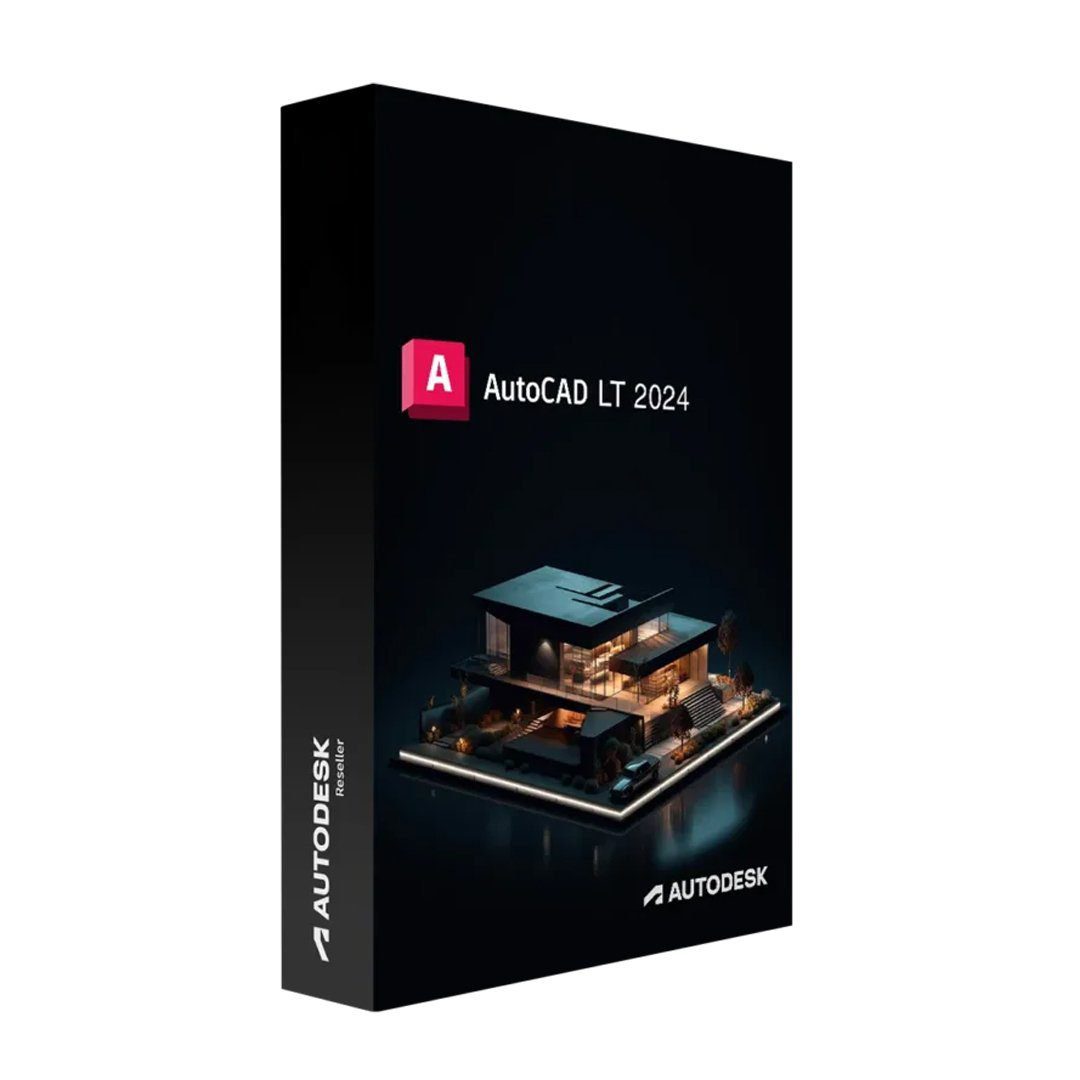

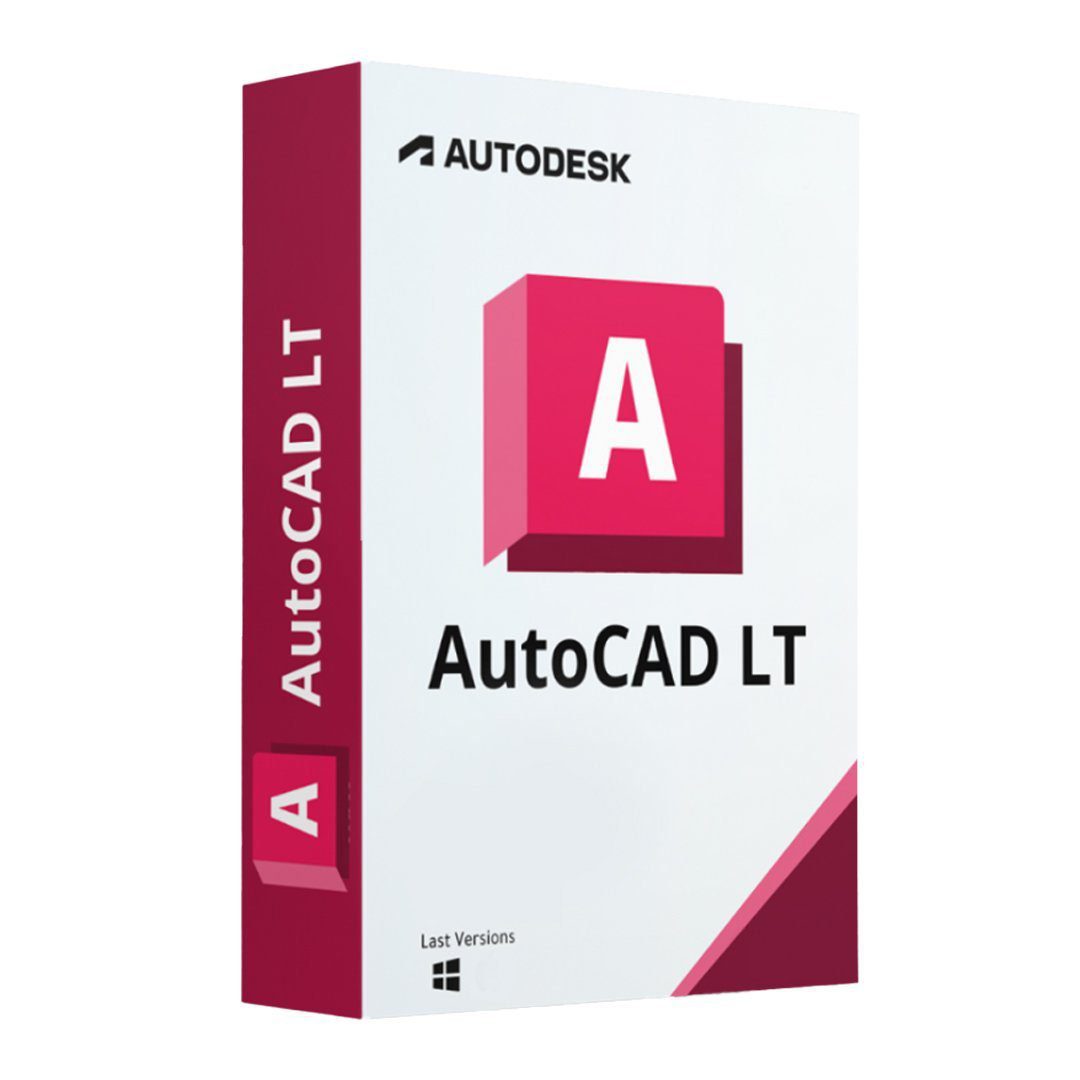
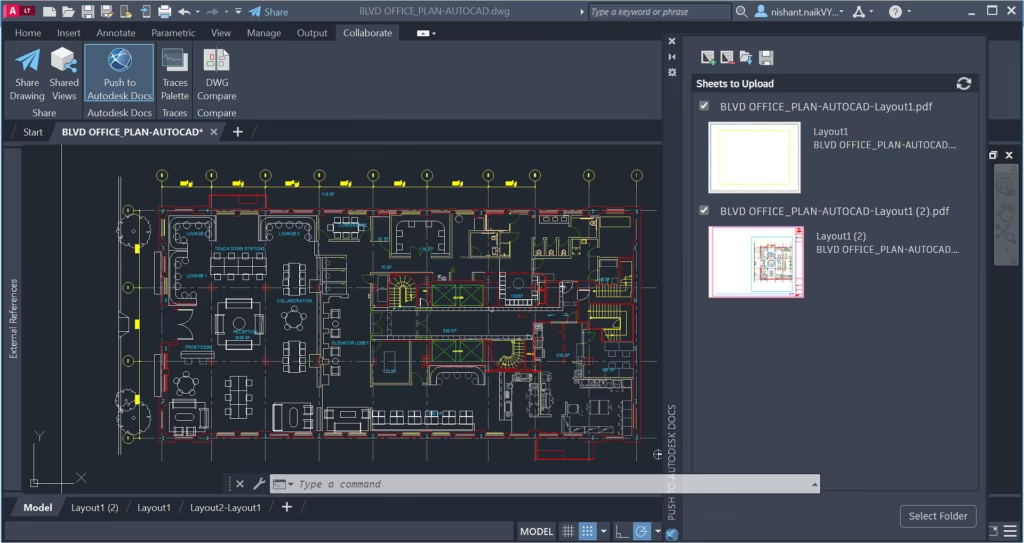


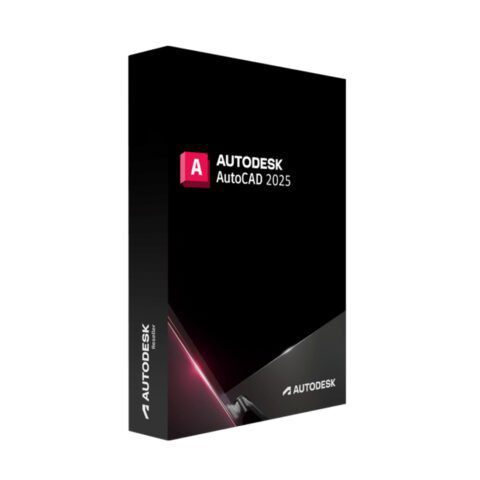


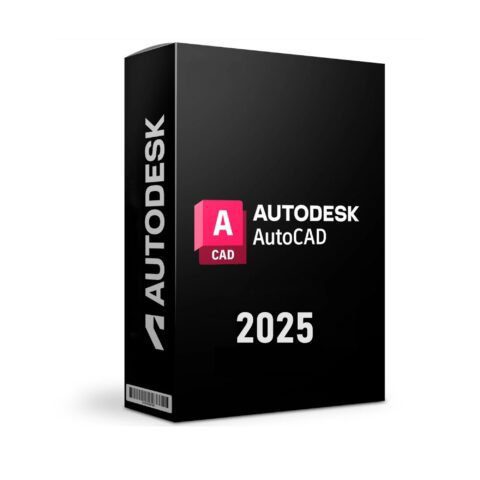



There are no reviews yet.