Autodesk Navisworks Manage 2025 Overview:
Autodesk Navisworks Manage 2024 is a powerful software program designed for project management professionals in the architecture, engineering, and construction (AEC) industry. It primarily focuses on reviewing, simulating, and collaborating on Building Information Modeling (BIM) workflows.
Autodesk Navisworks Manage 2025 Features:
- Model Coordination: Streamlining collaboration is paramount in any successful project. Navisworks acts as a facilitator, allowing seamless integration of models from various design tools used by architects, engineers, and contractors. This ensures everyone is working on the same page, minimizing confusion and version control issues.
- Design Review & Analysis: Move beyond aesthetics with Navisworks. It empowers you to conduct comprehensive design reviews, pinpointing constructability issues that might otherwise go unnoticed. This proactive approach leads to improved coordination, optimized designs, and ultimately, a more successful project.
- Cost Estimating & Scheduling: Get a head start on project budgeting and planning with Navisworks. The software allows you to generate preliminary cost estimates, providing valuable insights into financial aspects.
- Real-Time Collaboration: In today’s fast-paced world, communication is key. Navisworks fosters real-time collaboration, enabling project stakeholders to discuss issues, identify solutions, and make informed decisions collaboratively. This streamlines communication and problem-solving, keeping projects on track.
- Enhanced Integration with Autodesk Construction Cloud: Take your project management to the next level by leveraging the power of cloud-based collaboration. Navisworks integrates seamlessly with Autodesk Construction Cloud, providing a centralized platform for document sharing, communication, and project management. This facilitates improved project delivery, keeping everyone involved informed and connected.
Minimum System Requirements Autodesk Navisworks Manage 2025:
- Operating System: 64-bit Microsoft Windows 11 or Windows 10 (version 1809 or higher).
- Processor: Basic: 3 GHz or higher.
- Memory: Basic: 16 GB RAM
- Display Resolution: Conventional: 1920 x 1080 with True Color.
- Display Card: Basic: 4 GB GPU with 100 GB/s bandwidth and DirectX 11 compliant.
- Disk Space: Basic: 50.0 GB (Solid State Drive recommended for faster loading times). Additional space may be required for project files.
- Pointing Device: MS-Mouse compliant pointing device.
You would also like Autodesk AutoCAD 2024.
Services Includes:
Software purchase guide, Installation assistant, Software related documentation & files download, Handling application Error, Remote service, Online tech support.

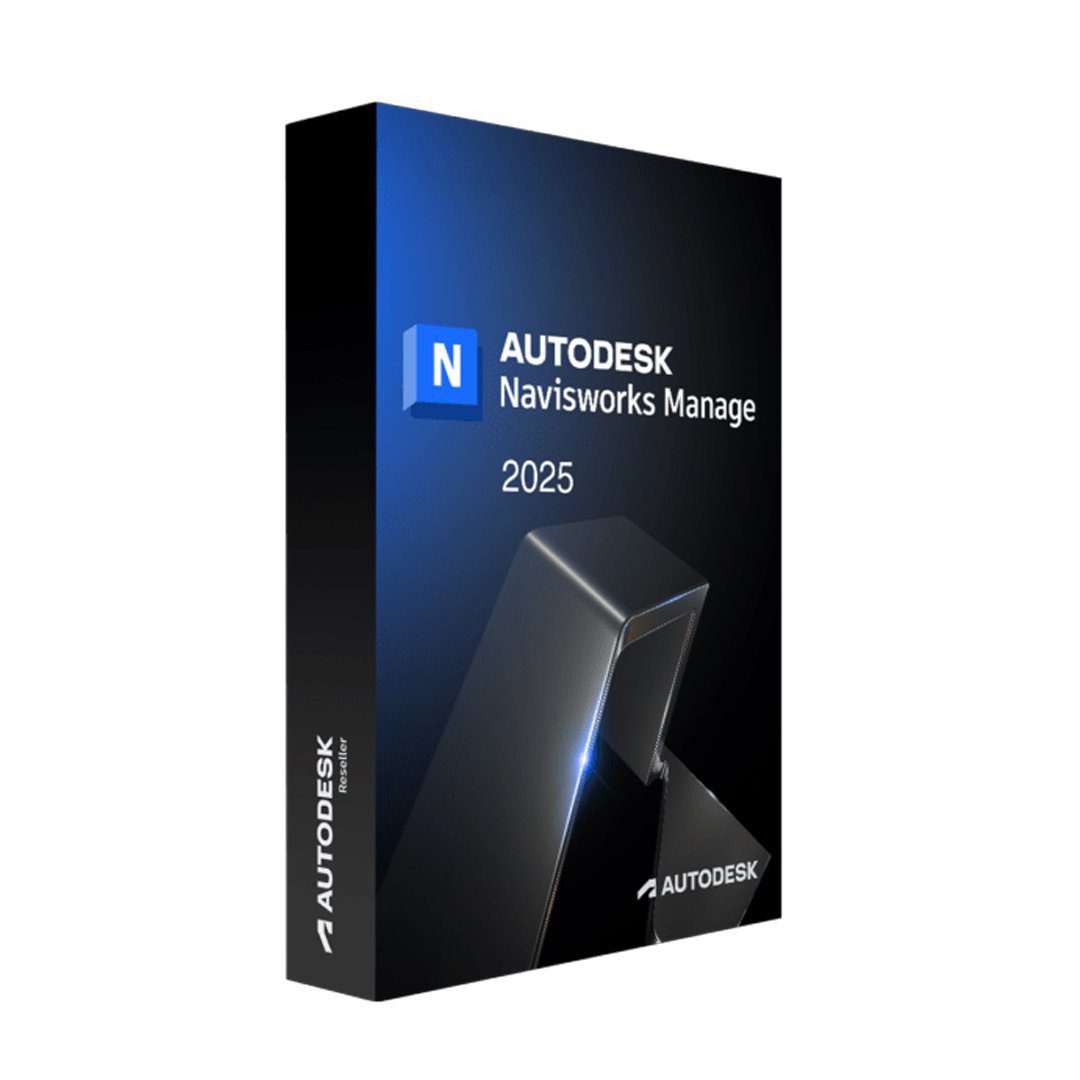

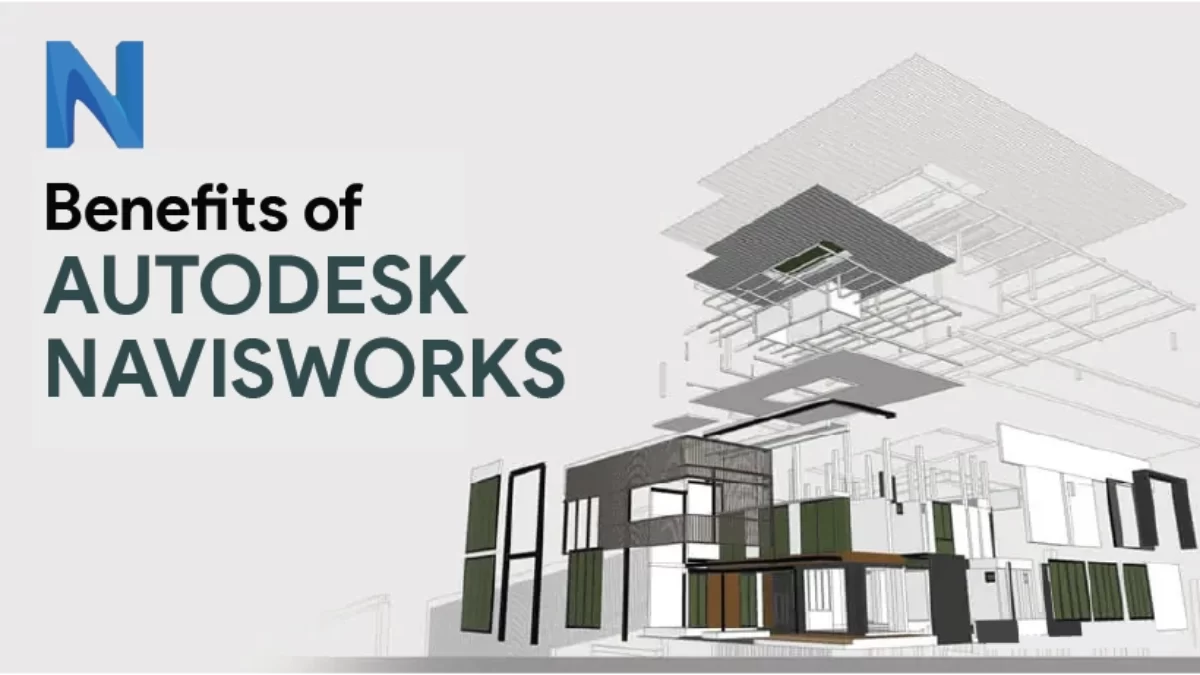
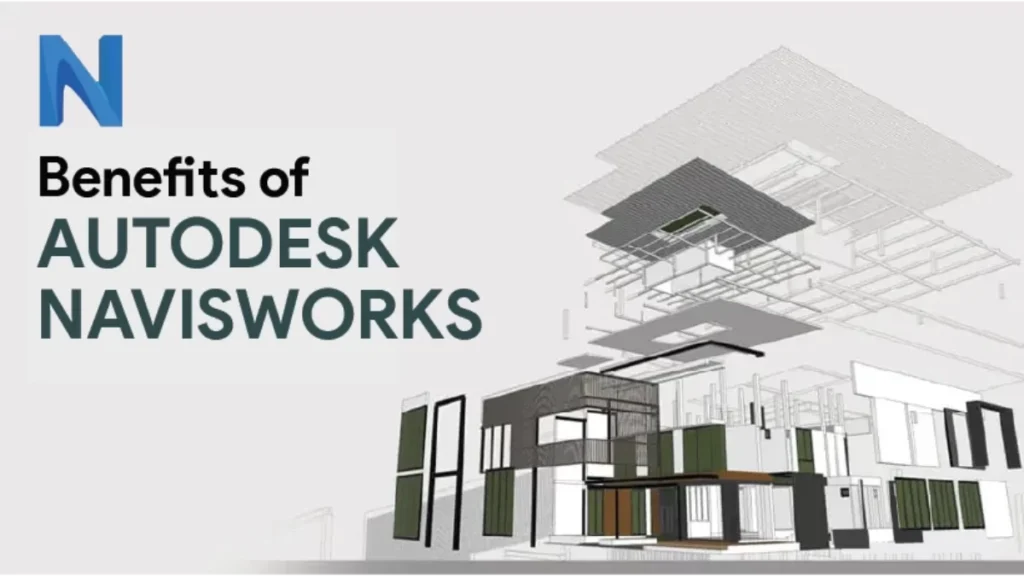








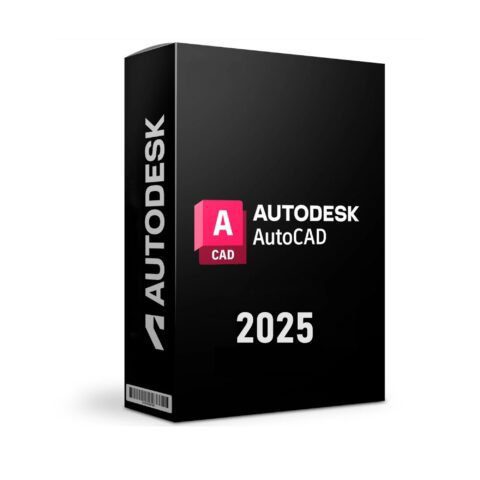
There are no reviews yet.