Lumion 10
Lumion 10 is now out and available and is packing great new features for visualization pros in the architectural market.The market innovation leader in interactive rendering solutions has announced the all-new Lumion 10, the latest release of the popular rendering platform for AEC and related design professionals.Used by over 70 percent of the top architectural offices in the world, the latest release of Lumion adds a wealth of key new features. Let’s take a look.
Lumion 10’s New Features
Lumion 10 was already very good at providing lush landscapes but the company has added new Fine-Detail Nature models into the software package. These new nature models add substantially more realistic detail for bushes, shrubs, trees and more. Bark on trees and leaves on trees come to life with super fine detail.

Lumion Pro 10
Lumion 10 packs some great new features and continues to be a popular choice among the top architecture firms.
Related to nature objects, Lumion 10 now lets the user paint with a brush large swatches of nature objects in your project, perfect for background neighborhoods, parkland, and mountains and hills in the distance. This feature, however, is not new to the renderer genre.
System Requirements | Minimum, recommended and high-end system requirements for Lumion 10 are available below: You can also click here. The best laptops for Lumion in 2023
Minimum requirements for Lumion
| A PC with this hardware is not recommended, as it would only be able to handle simple projects, such as: |
A small park or residential building with Lumion models and textures. Please note that this configuration will not be capable of smoothly handling Lumion’s high-end features. We recommend upgrading if you find that your computer is close to these minimum requirements. |
| Graphics card | Graphics card scoring a G3DMark of 6,000 or higher |
| Graphics card memory | 3 GB or more |
| Operating system | Windows 10 64-bit, version 1903 and later |
| CPU (processor) | Intel/AMD processor scoring a single thread CPUMark of 2000 or higher |
| Screen resolution | 1920 x 1080 pixels |
| System memory (RAM) | 16 GB or more |
| Hard drive | SATA3 SSD hard drive |
| Hard drive space | Minimum 30 GB of free disk space in the drives where the Windows User Account and Documents folder are located in. |
| New PC purchase considerations | If you are considering the purchase of a new PC, we do not recommend using these minimum requirements. To get the most out of Lumion, we recommend to start with our recommended requirements. |
Recommended requirements for Lumion
| A PC with this hardware can handle complex designs and projects, such as: |
A large park or part of a city. A large home with detailed interiors made up of several models and HD textures. A detailed landscape with a few highly detailed components. |
| Graphics card | Graphics Card scoring a G3DMark of 10,000 or higher |
| Graphics card memory | 6 GB or more |
| Operating system | Windows 10 64-bit, version 1903 and later |
| CPU (processor) | Intel/AMD Processor scoring a single thread CPUMark of 2000 or higher |
| Screen resolution | 1920 x 1080 pixels |
| System memory (RAM) | 16 GB or more |
| Hard drive | NVME m.2 Hard Drive |
| Hard drive space | Minimum 30 GB of free disk space in the drives where the Windows User Account and Documents folder are located in. |
| New PC purchase considerations | If you are considering the purchase of a new PC for Lumion, we recommend that it has at least the hardware listed above. |
High-end requirements for Lumion 10
| A PC with this hardware can handle ultra complex designs and projects with several high-end features, such as: |
A highly detailed city, airport or stadium. A highly detailed multi-floor building with interiors made up of many models and HD textures. A very detailed landscape using several high-end features. |
| Graphics card | Graphics Card scoring a G3DMark of 16,000 or higher |
| Graphics card memory | 11 GB or more |
| Operating system | Windows 10 64-bit, version 1903 and later |
| CPU (processor) | Intel/AMD Processor scoring a single thread CPUMark of 2500 or higher |
| Screen resolution | Minimum 1920 x 1080 pixels |
| System memory (RAM) | 64 GB or more |
| Hard drive | NVME m.2 Hard Drive |
| Hard drive space | Minimum 30 GB of free disk space in the drives where the Windows User Account and Documents folder are located in. |
Follow on Facebook click here
More Software on click here




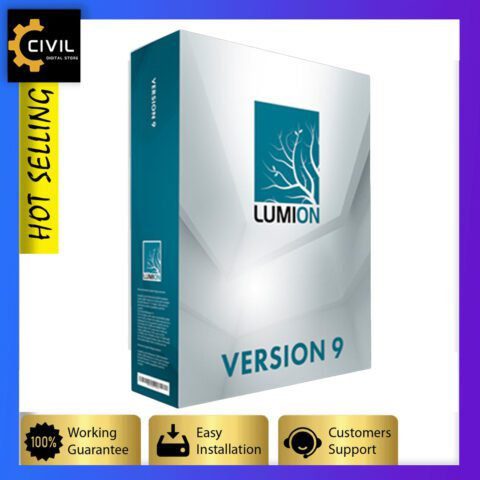
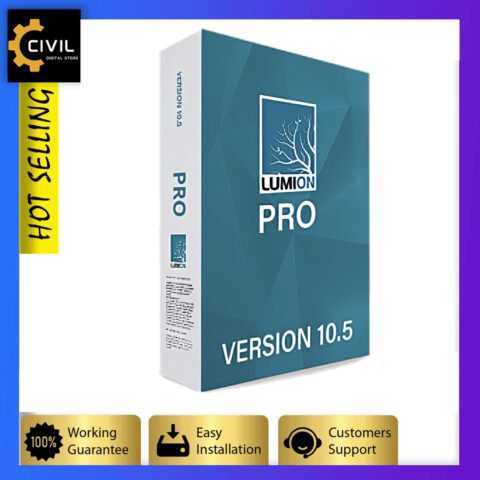
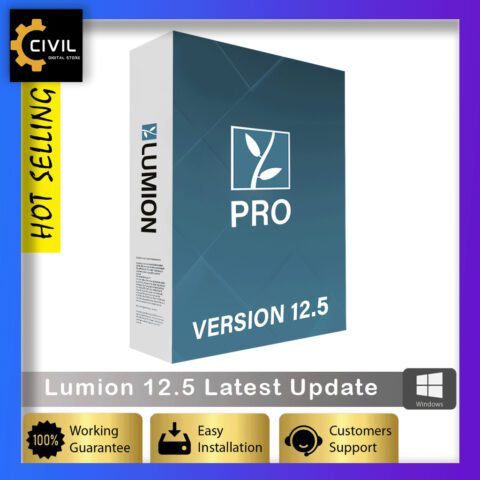
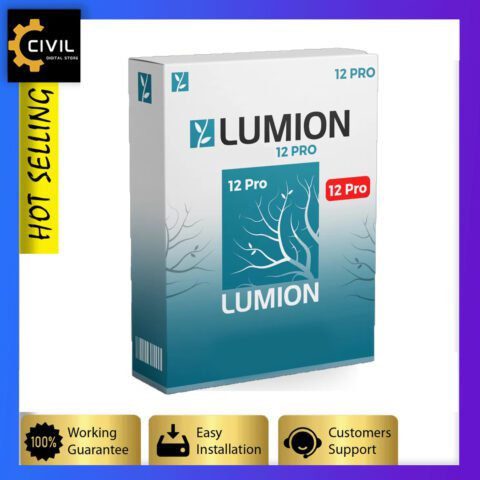
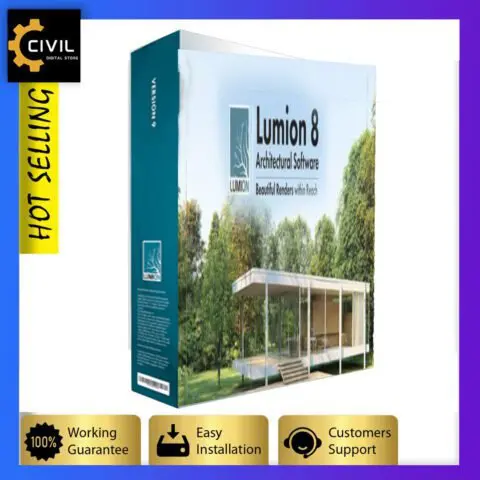
There are no reviews yet.