AutoCAD 2024 for Mac
AutoCAD is a software utility developed specifically to deal with numerous designing tasks with great precision and an ultimate level of precision. This powerful app works as a professional-grade CAD tool that fulfills all the needs of the designer. It offers sleeker and a simple user-friendly interface that creates no trouble even for newbies. It allows you to design almost anything ranging from small parts to complex mechanical drawings. Moreover, you can work with different drawing components and generate flawless results.
You can work flawlessly on Computer-Aided Designs. It provides a variety of wide range of designing tools along with many powerful options that ultimately improve your productivity. The application uses different basic geometrical shapes, defines objects and you can also custom shapes from scratch. You can work with both 2D and 3D objects, use geometrical shapes, and define new objects to achieve desire results.
It enhances the precision and ultimate level of performance and supports adding anchor points snapping elements and uses the grid to perform all the operations accurately. Last but not the least, you can export the designs in different formats and use them for further processing. All in all, Autodesk AutoCAD is an ideal application to create professional drawings.
Features of AutoCAD 2024 macOS
- A powerful program to create 2D and 3D diagrams with great precision
- Provides a professional and well-mannered interface that is easy to use
- Let’s you work in layers and customize each of your designs with simple rules
- Offers all the necessary tools and options that help you in advance designing
- Allows you to draw anything from small parts to complex mechanical drawings
- Offers a better analysis of the designs and provides a clear picture of the designs
- Enables users to snap elements, add anchor points to customize shapes, and more
- Create new designs from scratch or reshape the existing designs in a whole new way
Whats New in AutoCAD 2024 Multilingual macOS (Official Description)
-
Activity Insights
Stay connected to data throughout your project lifecycle with details of multi-user activities in a DWG file. Be informed of relevant file changes and access with an activity log. Activity Insights helps bridge information gaps in your collaborative AutoCAD workflows.
-
Smart Blocks: Replacement
Quickly find the blocks you need and replace one or more blocks via machine learning-based suggestions, recently used blocks, and manual substitute block selection. (video: 1 min.) Learn more
-
Smart Blocks: Placement
Automatically place blocks in your drawing in the right position and scale based on where you’ve inserted the same ones thus far in your DWG file, reducing the number of clicks required and saving you time in the process.
-
Markup Import and Markup Assist
Rapidly send and incorporate design feedback. Import feedback from printed paper via mobile or PDFs and add changes to your drawings automatically. AutoCAD uses machine learning to detect and execute certain instructions in markup text including “MOVE,” “COPY,” or “DELETE” commands.
-
Web Functionality
AutoCAD subscribers receive exclusive additional functionality in AutoCAD on the web, including AutoLISP API on the web and batch plot to PDF(s). Publish settings window plotting DWG files to a PDF open in AutoCAD Web
-
Apple Silicon Native Support
AutoCAD for Mac 2024 now runs natively on Apple Silicon Mac machines (M1 and M2).
How to install and Activate the License:
Technical Details of AutoCAD 2024 for Mac OS X
- Mac Software Full Name: AutoCAD 2024 for macOS
- Setup App File Name: AutoCAD-2024.zip
- Version: 2024
- Full Application Size: 780 MB,
- License Type: Full Premium Pro Version
- Latest Version Release Added On: 07 Apr 2023
- Compatibility Architecture: Apple-Intel Architecture
- Setup Type: Offline Installer / Full Standalone Setup DMG Package
- Developers Homepage: Autodesk
System Requirements for AutoCAD 2024 for MacOS
- Operating System: Mac OS 10.14 or above
- Installed Memory (RAM): 8 GB of minimum RAM
- Free HDD: 4 GB of free hard drive space
- Processor (CPU): Intel 64-bit Processor or higher
- Monitor: 1280×1024 monitor resolution

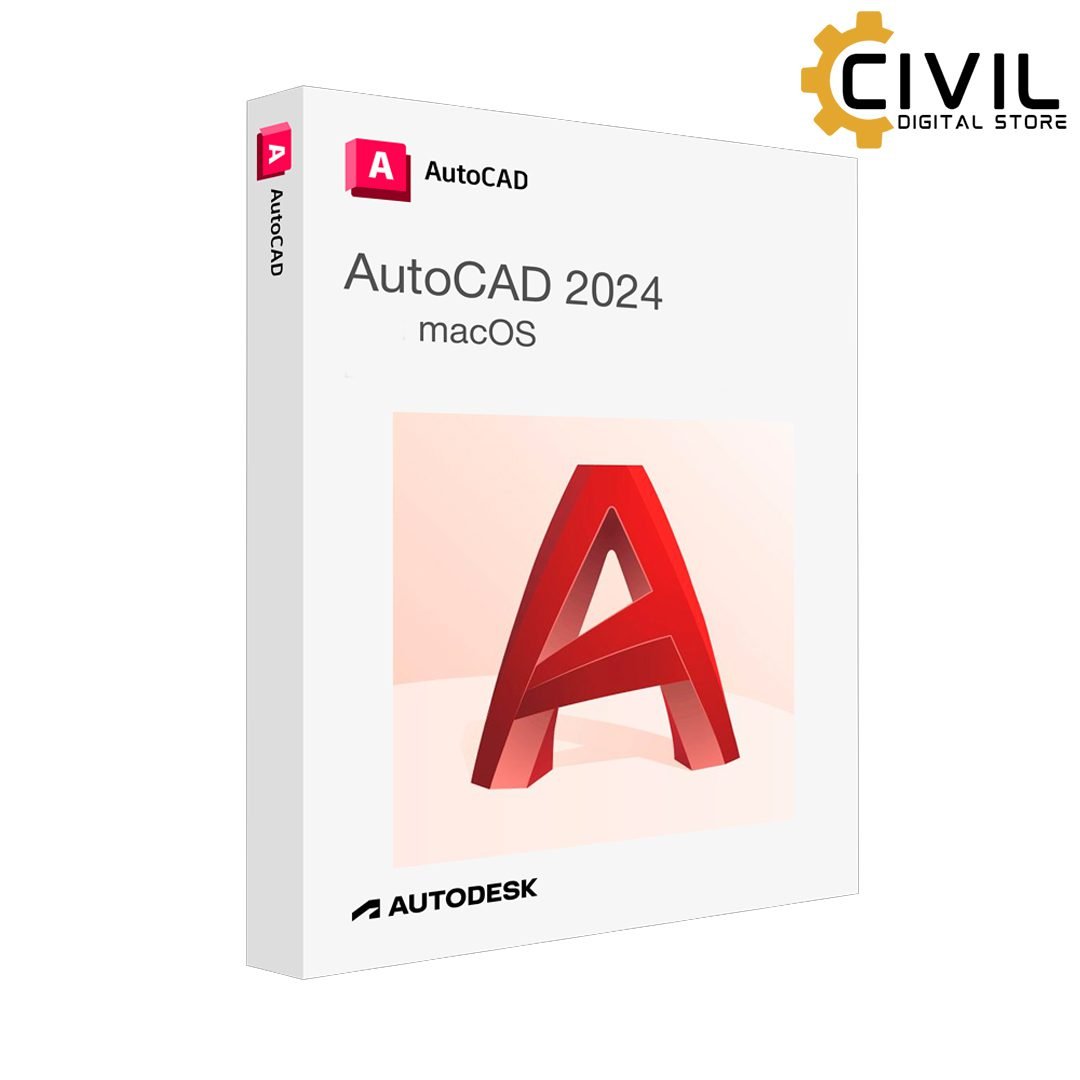
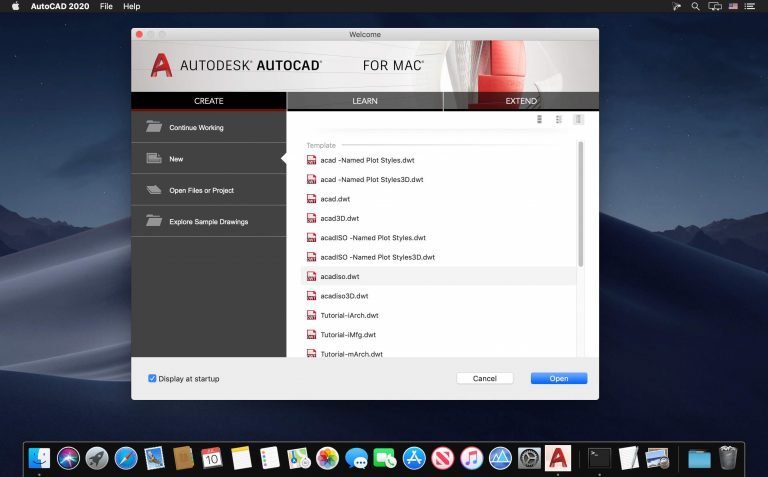

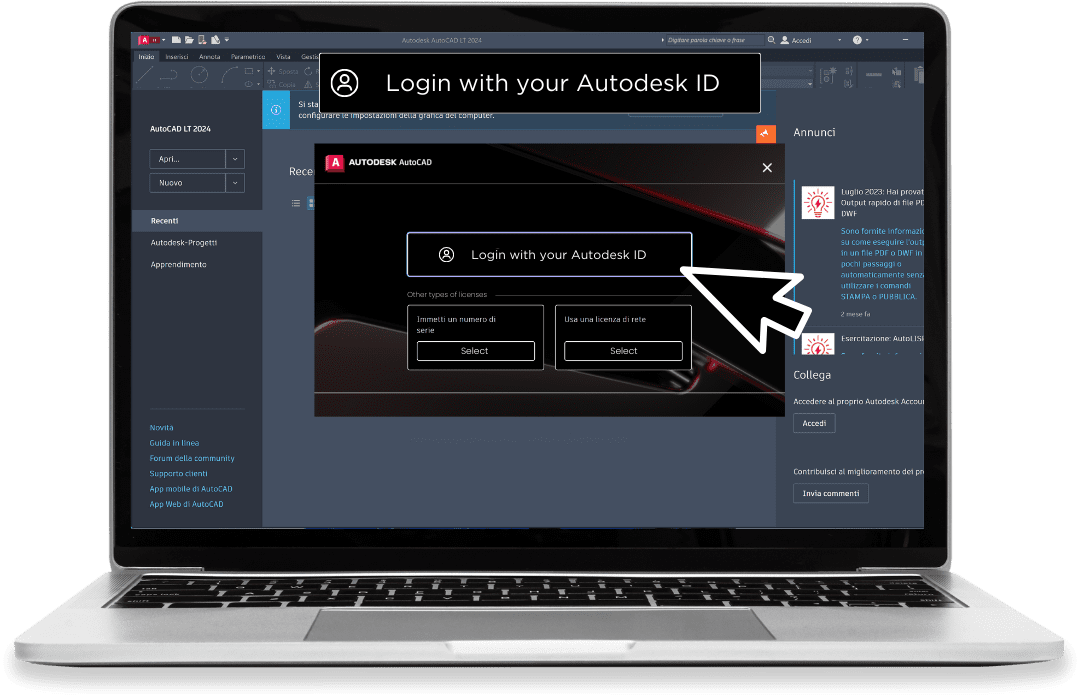

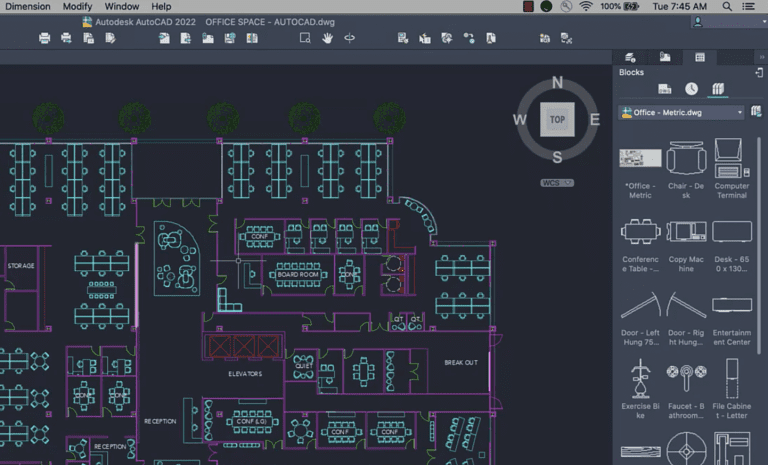
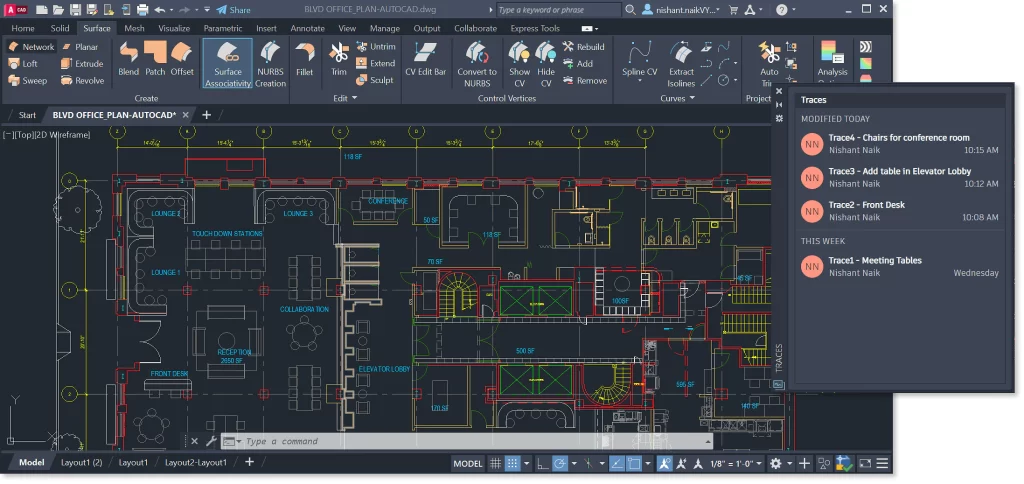
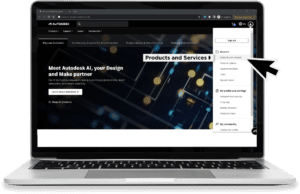
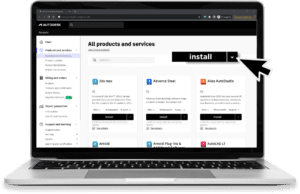







There are no reviews yet.