AutoCAD 2025
AutoCAD 2025 for Mac for autocad Mac offers a wide range of tools and features that make it a powerful design software. You can use it to create and edit 2D geometry, as well as 3D models and renderings. The software includes a vast library of blocks, templates, and symbols that can be used to speed up the design process. This application also offers advanced features such as dynamic blocks, parametric constraints, and point clouds, which allow users to create complex designs and models with ease.
Prominent Advantages
AutoCAD is designed to help engineers, architects, and designers create high-quality and precise 2D and 3D designs. One of the standout features of AutoCAD is the enhanced collaboration tools that enable teams to work together more efficiently and effectively.
Another exciting feature is the new trace feature that allows users to convert raster images and PDF files into editable vector graphics. This feature is particularly useful for designers who need to incorporate scanned documents or images into their designs. The Trace feature simplifies the process of importing and tracing images by automatically converting raster images into vector graphics, which can then be easily edited and manipulated within AutoCAD.
In addition to these new features, it also includes several enhancements to existing tools, such as the drawing history feature. This feature allows users to access previous versions of their drawings, making it easier to track changes and revert to earlier versions if needed. The improved performance and speed of AutoCAD is also worth mentioning, as it enables users to work on complex projects with ease and efficiency.
AutoCAD also comes with industry-specific toolsets that offer a range of specialized features and functionality for different industries. These toolsets include Architecture, Mechanical, Electrical, and Plant 3D, among others. With these toolsets, designers can create and edit complex designs specific to their industry, saving time and increasing productivity.
Conclusion of the Discussion
Overall, AutoCAD is an impressive and powerful CAD software that offers a range of advanced features and enhancements to improve design productivity and collaboration. Whether you are an engineer, architect, or designer, AutoCAD provides the tools you need to create high-quality and precise designs.
Features of Autodesk AutoCAD 2025
- Command line interface for efficient and precise drafting
- Design and documentation of 2D and 3D CAD drawings
- An intuitive user interface for efficient and accurate drawing
- Advanced layer management for organizing and managing drawings
- Dynamic blocks for creating and manipulating repetitive geometry
- Support for various file formats including DWG, DXF, DWF, and PDF
- Autodesk App Store for easy access to third-party plugins and add-ons
- Enhanced PDF support for importing, exporting, and attaching PDF files
- Customizable workspace and tool palettes to suit individual preferences
- Annotative objects for creating and managing annotations at different scales
- Integration with Autodesk cloud services for easy file sharing and collaboration
- 3D modeling and visualization tools for creating and rendering complex designs
- Parametric constraints for creating and managing relationships between objects
- Section and detail views for presenting and documenting specific parts of a drawing
- A comprehensive set of drawing tools including lines, polylines, circles, arcs, and more
- Multiple viewport displays for viewing and editing multiple views of a drawing simultaneously
- Support for customization through LISP, .NET, and other programming languages
- Revision cloud tool for highlighting and annotating changes in a drawing
- Associative arrays for creating and managing arrays of objects
- Sheet sets for managing large-scale drawing sets
Technical Details Autodesk AutoCAD 2025 for macOS
- Mac Software Full Name: Autodesk AutoCAD for macOS
- Setup App File Name: Autodesk-AutoCAD-2025.zip
- Version: 2025
- File Extension: Rar
- Full Application Size: 2.08 GB
- Setup Type: Offline Installer / Full Standalone Setup DMG Package
- Compatibility Architecture: Apple-Intel Architecture
- Latest Version Release Added On: 29 March 2024
- License Type: Full Premium Pro Version
- Developers Homepage: Autodesk
System Requirements of Autodesk AutoCAD 2025 for Mac
- Operating System: Mac OS 10.11 or above
- Installed Memory (RAM): 4 GB of minimum RAM
- Free HDD: 4 GB of free hard drive space
- Processor (CPU): Intel 64-bit Processor
- Monitor: 1280×1024 monitor resolution





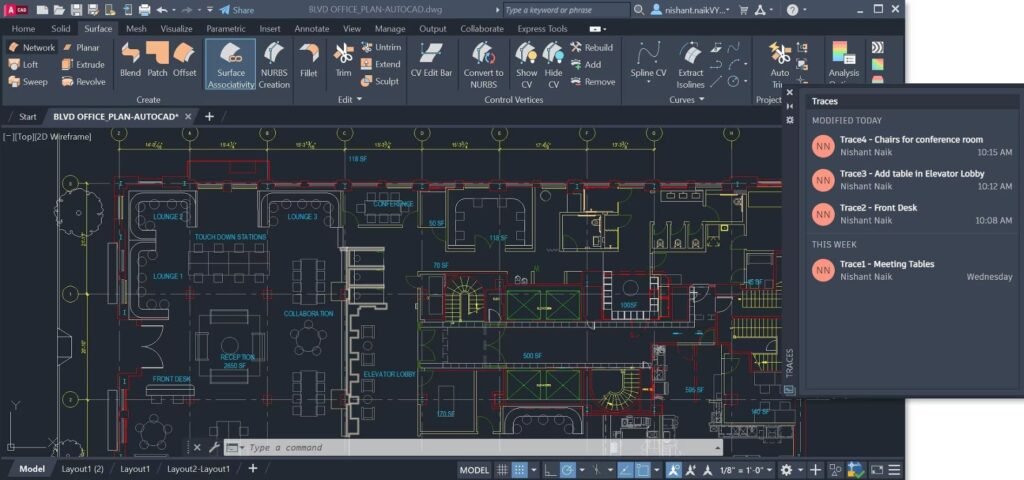



There are no reviews yet.