Enscape 3D
Enscape 3D is the name of a powerful plugin for use in AUTODESK REVIT, SketchUp, Rhinoceros and Archicad software. In fact, this plugin is considered a rendering in the moment. You can polish your graphic works by using this plugin in the mentioned software. Also, by using the instant rendering technology of this plugin, you will be able to improve the images of your projects at any angle.
The Enscape3D plugin works in such a way that you don’t need to do anything special. Only by going to the ENSCAPE PLUGIN section in the mentioned software and selecting it and clicking on the Enscape option, the rendering operation will start. In fact, in addition to the ease of performing this operation for the user, this plugin performs many processes and finally brings you a great result. Also, the Enscape3D plugin is able to perform real-time 2D and 3D renderings and VR.
Also, this plugin is able to create panoramic images. You can turn your graphic projects into 360-degree images using this plugin. All these operations are done with just one simple click in this plugin, so it will be very easy for users.
Features and features of the Enscape 3D plugin:
- Can be used in AUTODESK REVIT, SketchUp, Rhinoceros and Archicad software
- Very simple and easy to use with just one click
- Create improved images of your projects
- Transform your project images into VIRTUAL REALITY
- Create panoramic images from your project images
- And…
Enscape 3D system requirements
Operating Systems
Windows 10
Windows 8/8.1
Windows 7
Required CAD software
Revit (2018, 2019, 2020, 2021, and 2022)
SketchUp (2018, 2019, 2020, 2021)
Rhino (6.0, 7.0)
ArchiCAD (21, 22, 23, 24, and 25)
Vectorworks (2020 Service Pack 3, 2021) , 2022)
Recommended hardware
The minimum requirements we recommend to run Enscape are an OpenGL 4.2 compatible NVIDIA or AMD graphics card with a minimum of 2GB VRAM and the latest available drivers.
Follow on Facebook click here
More Software on click here

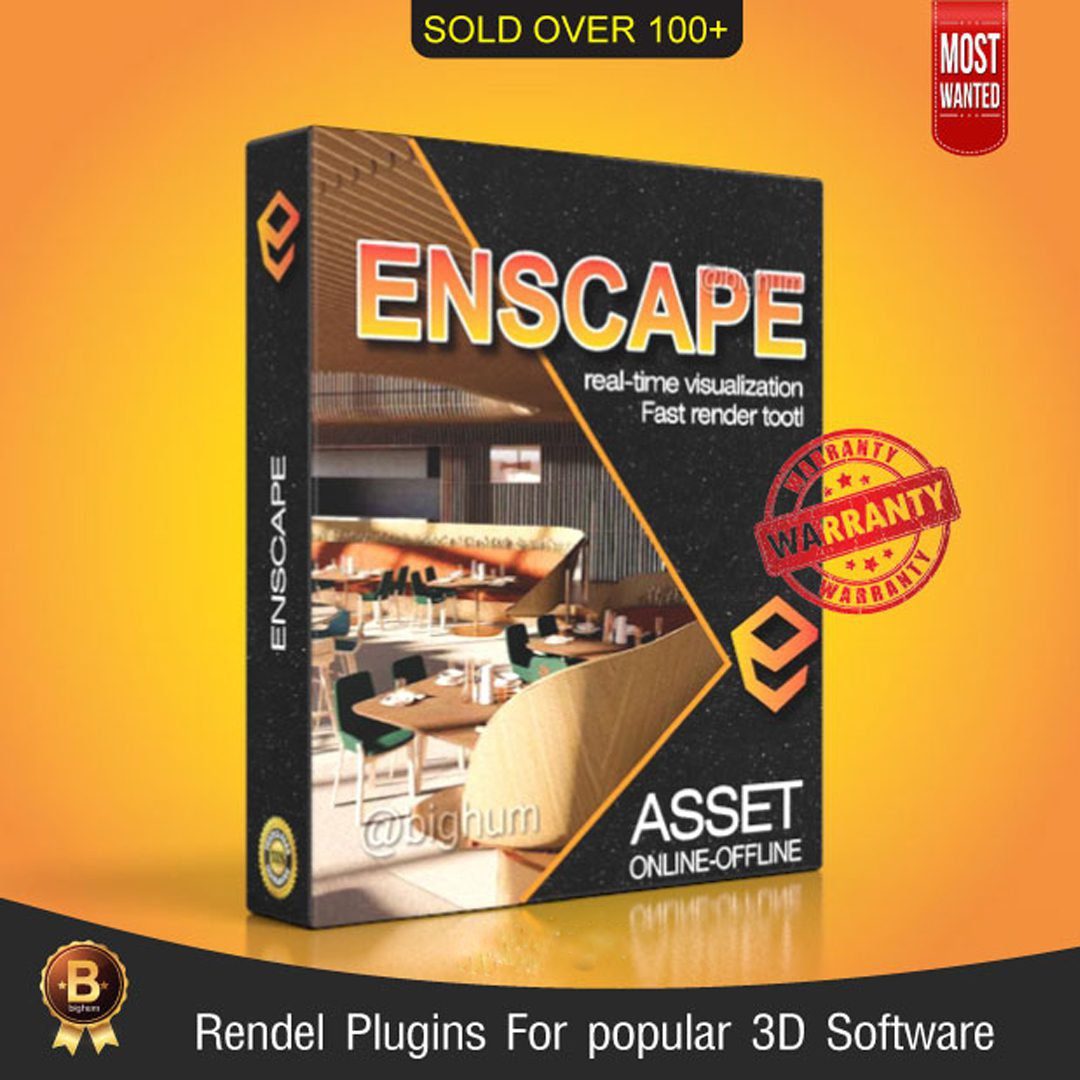


There are no reviews yet.