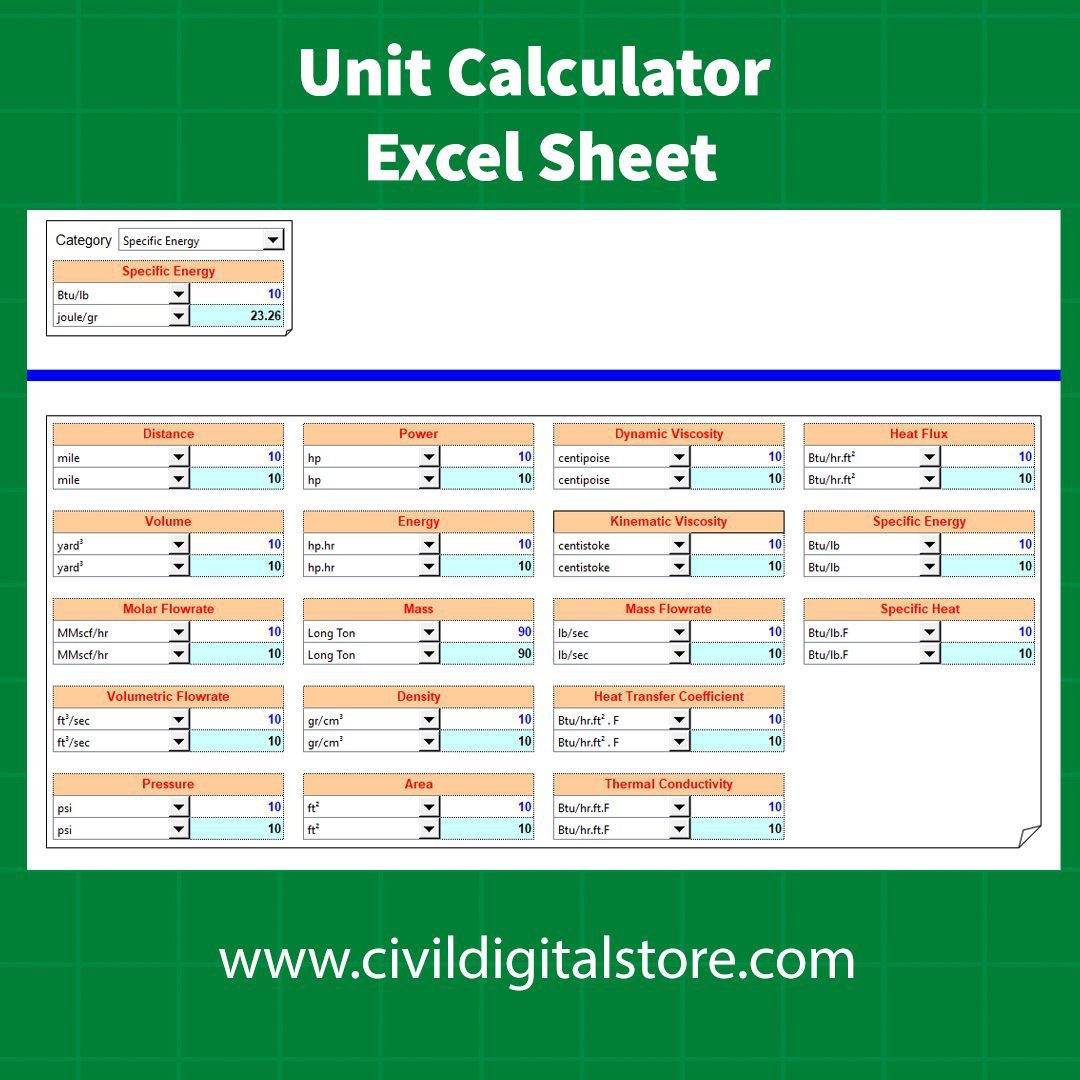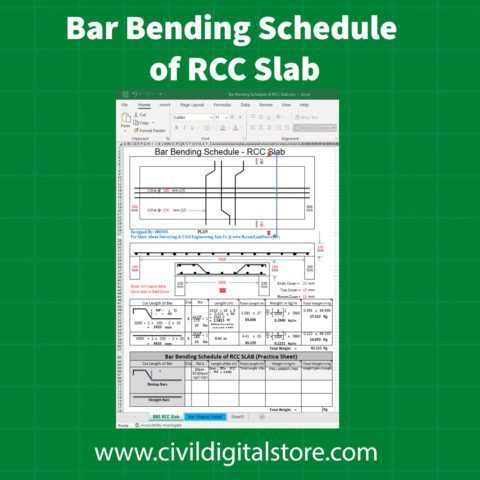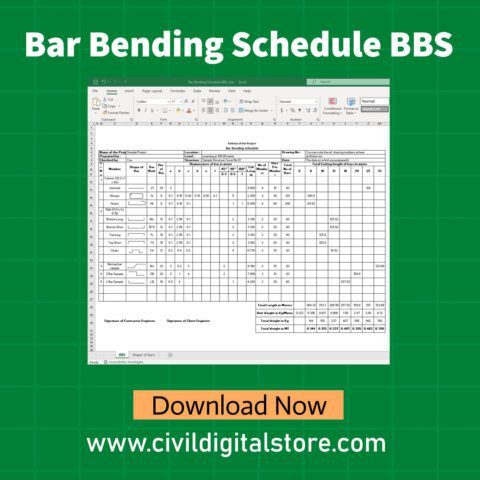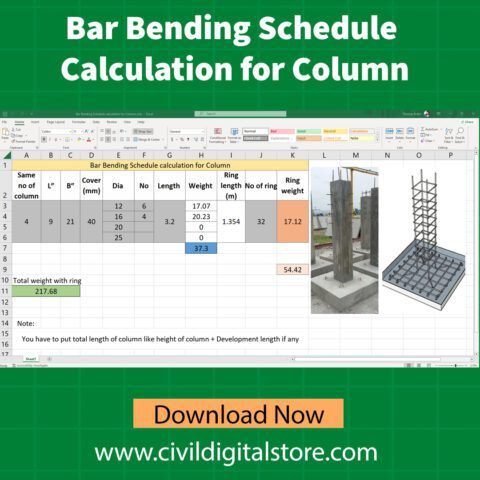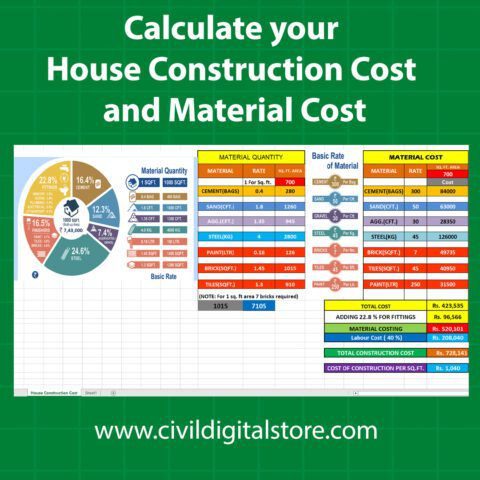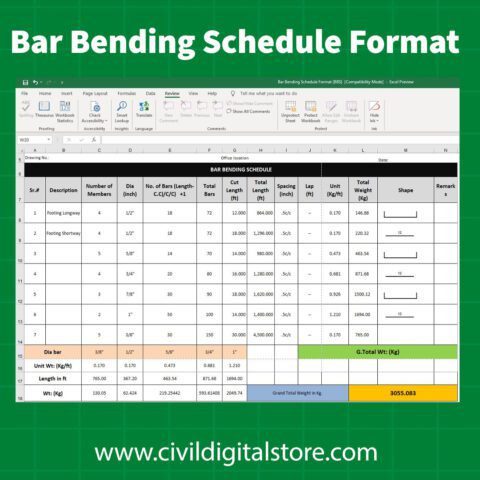Unit Calculator Excel Sheets
Streamline Your Unit Conversions with Unit Calculator Excel Sheets
Efficiency and Accuracy with Unit Calculator Excel Sheets
When it comes to managing data and calculations, Excel is a go-to tool for many professionals. With its powerful features and flexibility, it can handle complex tasks with ease. One such task is unit conversion, which can be time-consuming and prone to errors if done manually. However, with the help of unit calculator Excel sheets, you can streamline the process and achieve both efficiency and accuracy.
What are Unit Calculator Excel Sheets?
Unit calculator Excel sheets are pre-designed templates that allow you to convert units of measurement within a spreadsheet. These sheets are equipped with formulas and functions that can perform calculations automatically, saving you time and effort. Whether you need to convert lengths, weights, volumes, temperatures, or any other unit of measurement, these Excel sheets have got you covered.
Benefits of Using Unit Calculator Excel Sheets
1. Time-saving: Manually converting units can be a tedious task, especially when dealing with large datasets. With unit calculator Excel sheets, you can automate the process and save valuable time. Simply input the values you want to convert, and the sheet will do the calculations for you instantly.
2. Accuracy: Human errors can easily occur when converting units manually, leading to incorrect results. Unit calculator Excel sheets eliminate the risk of such errors by using predefined formulas and functions. This ensures that your conversions are accurate and reliable, giving you confidence in your data.
3. Flexibility: Unit calculator Excel sheets are highly customizable, allowing you to tailor them to your specific needs. You can add or remove units, modify formulas, and adjust formatting to match your requirements. This flexibility enables you to create a tool that suits your unique workflow.
4. Easy to use: You don’t need to be an Excel expert to use unit calculator sheets. They are designed to be user-friendly, with clear instructions and intuitive interfaces. Even if you’re new to Excel, you can quickly grasp the basics and start using the sheets effectively.
5. Portability: Unit calculator Excel sheets can be easily shared and used across different devices. Whether you’re working on a desktop computer, laptop, or mobile device, you can access and use these sheets without any compatibility issues. This portability allows you to work on your conversions wherever and whenever you need.
How to Use Unit Calculator Excel Sheets
Using unit calculator Excel sheets is a straightforward process. Here are the general steps to follow:
1. Download or create a unit calculator Excel sheet: You can find ready-made unit calculator templates online or create your own from scratch. Make sure the sheet includes the units you need for your conversions.
2. Enter the values: Input the values you want to convert into the appropriate cells. For example, if you’re converting lengths, enter the length in the original unit column.
3. Select the units: Choose the units you want to convert from and to. This can be done through dropdown menus or predefined lists within the sheet.
4. Review and verify: Double-check that all the input values and units are correct before proceeding with the conversion. This step ensures the accuracy of your results.
5. Get the converted values: Once you’ve entered the values and selected the units, the unit calculator Excel sheet will automatically calculate and display the converted values in the corresponding cells. You can then use these values for further analysis or reporting.
Conclusion
Unit calculator Excel sheets are powerful tools that can simplify and enhance your unit conversion tasks. By leveraging the efficiency and accuracy of Excel, you can save time, reduce errors, and improve your overall productivity. Whether you’re a scientist, engineer, student, or professional in any field, these sheets can be a valuable asset in your toolkit. So why struggle with manual conversions when you can harness the power of unit calculator Excel sheets? Download or create your own today and experience the benefits for yourself.
Follow on Facebook click here
More Software on click here